
Before you begin
- Labs create a Google Cloud project and resources for a fixed time
- Labs have a time limit and no pause feature. If you end the lab, you'll have to restart from the beginning.
- On the top left of your screen, click Start lab to begin
Create a Kubernetes Engine cluster
/ 50
Deploy the sample
/ 50
The Awwvision lab uses Kubernetes and Cloud Vision API to demonstrate how to use the Vision API to classify (label) images from Reddit's /r/aww subreddit and display the labelled results in a web app.
Awwvision has three components:
In this lab, you will learn how to perform the following tasks:
Read these instructions. Labs are timed and you cannot pause them. The timer, which starts when you click Start Lab, shows how long Google Cloud resources are made available to you.
This hands-on lab lets you do the lab activities in a real cloud environment, not in a simulation or demo environment. It does so by giving you new, temporary credentials you use to sign in and access Google Cloud for the duration of the lab.
To complete this lab, you need:
Click the Start Lab button. If you need to pay for the lab, a dialog opens for you to select your payment method. On the left is the Lab Details pane with the following:
Click Open Google Cloud console (or right-click and select Open Link in Incognito Window if you are running the Chrome browser).
The lab spins up resources, and then opens another tab that shows the Sign in page.
Tip: Arrange the tabs in separate windows, side-by-side.
If necessary, copy the Username below and paste it into the Sign in dialog.
You can also find the Username in the Lab Details pane.
Click Next.
Copy the Password below and paste it into the Welcome dialog.
You can also find the Password in the Lab Details pane.
Click Next.
Click through the subsequent pages:
After a few moments, the Google Cloud console opens in this tab.
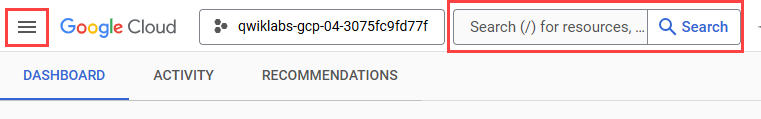
Cloud Shell is a virtual machine that is loaded with development tools. It offers a persistent 5GB home directory and runs on the Google Cloud. Cloud Shell provides command-line access to your Google Cloud resources.
Click Activate Cloud Shell 
Click through the following windows:
When you are connected, you are already authenticated, and the project is set to your Project_ID,
gcloud is the command-line tool for Google Cloud. It comes pre-installed on Cloud Shell and supports tab-completion.
Output:
Output:
gcloud, in Google Cloud, refer to the gcloud CLI overview guide.
In this lab you will use gcloud, Google Cloud's command-line tool, to set up a Kubernetes Engine cluster. You can specify as many nodes as you want, but you need at least one. The cloud platform scope is used to allow access to the Pub/Sub and Vision APIs.
Test completed task
Click Check my progress to verify your performed task. If you have successfully created a Kubernetes cluster, you will see an assessment score.
kubectl command-line tool:Python virtual environments are used to isolate package installation from the system.
virtualenv environment:python/awwvision directory in the cloned cloud-vision repo:awwvision directory, run make all to build and deploy everything:As part of the process, Docker images will be built and uploaded to the Google Container Registry private container registry.
In addition, yaml files will be generated from templates, filled in with information specific to your project, and used to deploy the redis, webapp, and worker Kubernetes resources for the lab.
After you've deployed, check that the Kubernetes resources are up and running.
You should see something like the following, though your pod names will be different. Make sure all of your pods have a Running before executing the next command.
You can see the number of replicas specified for each, and the images used:
It may take a few minutes for the assigned external IP to be listed in the output. You should see something like the following, though your IPs will be different:
Test completed task
Click Check my progress to verify your performed task. If you have successfully deployed the sample app, you will see an assessment score.
Copy and paste the external IP of the awwvision-webapp service into a new browser to open the webapp, then click Start the Crawler button.
Next, click go back and you should start to see images from the /r/aww subreddit classified by the labels provided by the Vision API. You will see some of the images classified multiple times, when multiple labels are detected for them. (You can reload in a bit, in case you brought up the page before the crawler was finished).
Your results will look something like this:
Below is a multiple choice question to reinforce your understanding of this lab's concepts. Answer it to the best of your abilities.
You used Kubernetes and Cloud Vision API to classify images from Reddit's /r/aww subreddit and displayed the results in a web app.
...helps you make the most of Google Cloud technologies. Our classes include technical skills and best practices to help you get up to speed quickly and continue your learning journey. We offer fundamental to advanced level training, with on-demand, live, and virtual options to suit your busy schedule. Certifications help you validate and prove your skill and expertise in Google Cloud technologies.
Manual Last Updated February 14, 2024
Lab Last Tested October 09, 2023
Copyright 2025 Google LLC All rights reserved. Google and the Google logo are trademarks of Google LLC. All other company and product names may be trademarks of the respective companies with which they are associated.




This content is not currently available
We will notify you via email when it becomes available

Great!
We will contact you via email if it becomes available


One lab at a time
Confirm to end all existing labs and start this one
