
Before you begin
- Labs create a Google Cloud project and resources for a fixed time
- Labs have a time limit and no pause feature. If you end the lab, you'll have to restart from the beginning.
- On the top left of your screen, click Start lab to begin
Prepare a source PostgreSQL database for migration.
/ 20
Migrate a stand-alone PostgreSQL database to Cloud SQL.
/ 20
Promote a Database Migration Services continuous replica to a stand-alone instance.
/ 20
Secure a Cloud SQL database table using IAM authentication.
/ 20
Enable and test Point-in-Time Recovery.
/ 20
In a challenge lab you’re given a scenario and a set of tasks. Instead of following step-by-step instructions, you will use the skills learned from the labs in the course to figure out how to complete the tasks on your own! An automated scoring system (shown on this page) will provide feedback on whether you have completed your tasks correctly.
When you take a challenge lab, you will not be taught new Google Cloud concepts. You are expected to extend your learned skills, like changing default values and reading and researching error messages to fix your own mistakes.
To score 100% you must successfully complete all tasks within the time period!
This lab is recommended for students who have enrolled in the Create and Manage Cloud SQL for PostgreSQL Instances skill badge. Are you ready for the challenge?
Read these instructions. Labs are timed and you cannot pause them. The timer, which starts when you click Start Lab, shows how long Google Cloud resources are made available to you.
This hands-on lab lets you do the lab activities in a real cloud environment, not in a simulation or demo environment. It does so by giving you new, temporary credentials you use to sign in and access Google Cloud for the duration of the lab.
To complete this lab, you need:
Click the Start Lab button. If you need to pay for the lab, a dialog opens for you to select your payment method. On the left is the Lab Details pane with the following:
Click Open Google Cloud console (or right-click and select Open Link in Incognito Window if you are running the Chrome browser).
The lab spins up resources, and then opens another tab that shows the Sign in page.
Tip: Arrange the tabs in separate windows, side-by-side.
If necessary, copy the Username below and paste it into the Sign in dialog.
You can also find the Username in the Lab Details pane.
Click Next.
Copy the Password below and paste it into the Welcome dialog.
You can also find the Password in the Lab Details pane.
Click Next.
Click through the subsequent pages:
After a few moments, the Google Cloud console opens in this tab.
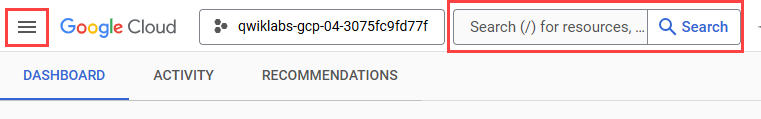
Your employer has a stand-alone PostgreSQL database on a Compute Instance VM. You have been tasked with migrating the database to a Cloud SQL for PostgreSQL instance using Database Migration Services and VPC Peering. You are then required to configure and test Cloud SQL IAM Database Authentication on the migrated instance, and finally enable backups and point-in-time recovery so that the database is protected. You are required to confirm that point-in-time recovery works by using it to create a clone of the database to a particular timestamp.
In this task you must migrate the stand-alone PostgreSQL orders database running on the postgres-vm virtual machine to a Cloud SQL for PostgreSQL instance using a Database Migration Services continuous migration job and VPC Peering connectivity.
In this sub-task you must prepare the stand-alone PostgreSQL database so that it satisfies the requirements for migration by Database Migration Services.
To complete this sub-task you must complete the following steps:
Database Migration Services require the Database Migration API and the Service Networking API to be enabled in order to function. You must enable these APIs for your project.
Upgrade the target databases on the postgres-vm virtual machine with the pglogical database extension.
You must install and configure the pglogical database extension on the stand-alone PostgreSQL database on the postgres-vm Compute Instance VM. The pglogical database extension package that you must install is named postgresql-13-pglogical.
To complete the configuration of the pglogical database extension you must edit the PostgreSQL configuration file /etc/postgresql/13/main/postgresql.conf to enable the pglogical database extension and you must edit the /etc/postgresql/13/main/pg_hba.conf to allow access from all hosts.
Create a dedicated user for database migration on the stand-alone database.
The new user that you create on the stand-alone PostgreSQL installation on the postgres-vm virtual machine must be configured using the following user name and password:
DMS_1s_cool!
Database Migration Services require that the migration user has privileges to specific schemata and relations of the target databases for migration, in this case that is the orders database.
The Database Migration Service requires all tables to be migrated to have a primary key.
orders database have a primary key set before you start the migration.distribution_centersinventory_itemsorder_itemsproductsusersIn this sub-task you must perform the migration using Database Migration Services.
To complete this sub-task you must complete the following steps:
DMS_1s_cool!
You must configure the connection profile using the internal ip-address of the source compute instance.
Create a new continuous Database Migration Service job.
As part of the migration job configuration, make sure that you specify the following properties for the destination Cloud SQL instance:
supersecret!
For the Connectivity Method, you must use VPC peering with the default VPC network.
Test and then start the continuous migration job.
If you do not correctly prepare the source PostgreSQL environment, the migration might fail completely, or it might fail to migrate some individual tables. If some tables are missing, even though the migration appears to be working otherwise, check that you have correctly configured all of the source database tables.
In this task you must configure the newly migrated Cloud SQL for PostgreSQL instance to support Cloud IAM users and IAM database authentication. You are also required to patch the Cloud SQL for PostgreSQL instance, to add the public ip-address of the postgres-vm virtual machine to the list of networks that are allowed to connect to the instance.
To complete this task you must complete the following steps:
Patch the postgres-vm virtual machine.
postgres-vm virtual machine.In the
Grant SELECT permission to the Cloud IAM user for the
supersecret!. Then connect to the orders database using \c orders; command.supersecret!.Run the following query as the
In this task you must configure point-in-time recovery on a Cloud SQL for PostgreSQL instance and then test it by using point-in-time recovery to create a cloned instance at a point in time that rolls back some changes.
To complete this task you must complete the following steps:
supersecret!. Then connect to the orders database using \c orders; command.supersecret!.orders.distribution_centers table.postgres-orders-pitr.The new instance will not be used, but do not discard it, as it will be required to confirm that you have correctly completed the lab.
You have migrated a standalone PostgreSQL database to Cloud SQL, enabled Cloud SQL IAM database authentication, and tested point-in-time database recovery.
This self-paced lab is part of the Create and Manage Cloud SQL for PostgreSQL Instances skill badge. Completing this skill badge earns you the badge above, to recognize your achievement. Share your badge on your resume and social platforms, and announce your accomplishment using #GoogleCloudBadge.
...helps you make the most of Google Cloud technologies. Our classes include technical skills and best practices to help you get up to speed quickly and continue your learning journey. We offer fundamental to advanced level training, with on-demand, live, and virtual options to suit your busy schedule. Certifications help you validate and prove your skill and expertise in Google Cloud technologies.
Manual Last Updated August 13, 2024
Lab Last Tested August 13, 2024
Copyright 2025 Google LLC All rights reserved. Google and the Google logo are trademarks of Google LLC. All other company and product names may be trademarks of the respective companies with which they are associated.




This content is not currently available
We will notify you via email when it becomes available

Great!
We will contact you via email if it becomes available


One lab at a time
Confirm to end all existing labs and start this one
