
Before you begin
- Labs create a Google Cloud project and resources for a fixed time
- Labs have a time limit and no pause feature. If you end the lab, you'll have to restart from the beginning.
- On the top left of your screen, click Start lab to begin
Generate text from text prompts
/ 10
Streaming
/ 10
Try your own prompts
/ 10
Safety filters
/ 10
Test chat prompts
/ 10
Generate text from local image and text
/ 10
Generate text from text and image(s)
/ 10
Combining multiple images and text prompts for few-shot prompting
/ 10
Generate text from a video file
/ 10
Direct analysis of publicly available web media
/ 10
This lab provides a hands-on introduction to using the Gemini API within Vertex AI. You'll leverage the Vertex AI SDK for Python to interact with the powerful Gemini 1.5 Pro model, exploring its capabilities through a variety of tasks. These tasks include generating text from different input types (text prompts, images, and videos), as well as experimenting with various features and configuration options to fine-tune your results. This experience will equip you with the essential skills to effectively utilize the Gemini API for diverse generative AI applications.
Gemini is a family of powerful generative AI models developed by Google DeepMind, capable of understanding and generating various forms of content, including text, code, images, audio, and video.
The Gemini API in Vertex AI provides a unified interface for interacting with Gemini models. This allows developers to easily integrate these powerful AI capabilities into their applications. For the most up-to-date details and specific features of the latest versions, please refer to the official Gemini documentation.
Before starting this lab, you should be familiar with:
In this lab, you will learn how to:
gemini-1.5-pro) model.Read these instructions. Labs are timed and you cannot pause them. The timer, which starts when you click Start Lab, shows how long Google Cloud resources are made available to you.
This hands-on lab lets you do the lab activities in a real cloud environment, not in a simulation or demo environment. It does so by giving you new, temporary credentials you use to sign in and access Google Cloud for the duration of the lab.
To complete this lab, you need:
Click the Start Lab button. If you need to pay for the lab, a dialog opens for you to select your payment method. On the left is the Lab Details pane with the following:
Click Open Google Cloud console (or right-click and select Open Link in Incognito Window if you are running the Chrome browser).
The lab spins up resources, and then opens another tab that shows the Sign in page.
Tip: Arrange the tabs in separate windows, side-by-side.
If necessary, copy the Username below and paste it into the Sign in dialog.
You can also find the Username in the Lab Details pane.
Click Next.
Copy the Password below and paste it into the Welcome dialog.
You can also find the Password in the Lab Details pane.
Click Next.
Click through the subsequent pages:
After a few moments, the Google Cloud console opens in this tab.
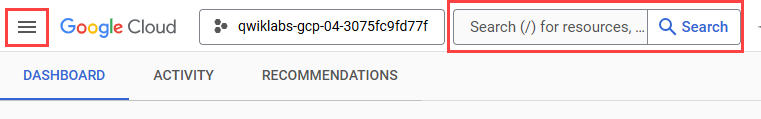
In the Google Cloud console, on the Navigation menu (
Find the
The JupyterLab interface for your Workbench instance opens in a new browser tab.
Open the
In the Select Kernel dialog, choose Python 3 from the list of available kernels.
Run through the Getting Started and the Import libraries sections of the notebook.
In the following sections, you will run through the notebook cells to see how to use the Gemini API in Vertex AI.
The Gemini 1.5 Pro (gemini-1.5-pro) model is designed to handle natural language tasks, multi-turn text and code chat, and code generation. In this task, run through the notebook cells to see how to use the Gemini 1.5 Pro model to generate text from text prompts.
Send a text prompt to the model using the generate_content method. The generate_content method can handle a wide variety of use cases, including multi-turn chat and multimodal input, depending on what the underlying model supports.
Click Check my progress to verify the objectives.
By default, the model returns a response after completing the entire generation process. You can also stream the response as it is being generated, and the model will return chunks of the response as soon as they are generated.
Click Check my progress to verify the objectives.
Click Check my progress to verify the objectives.
The Gemini API provides safety filters that you can adjust across multiple filter categories to restrict or allow certain types of content. You can use these filters to adjust what's appropriate for your use case. See the Configure safety filters page for details.
When you make a request to Gemini, the content is analyzed and assigned a safety rating. You can inspect the safety ratings of the generated content by printing out the model responses, as in this example:
Click Check my progress to verify the objectives.
The Gemini API supports natural multi-turn conversations and is ideal for text tasks that require back-and-forth interactions. The following examples show how the model responds during a multi-turn conversation.
Click Check my progress to verify the objectives.
Gemini 1.5 Pro (gemini-1.5-pro) is a multimodal model that supports multimodal prompts. You can include text, image(s), and video in your prompt requests and get text or code responses.
Click Check my progress to verify the objective.
Click Check my progress to verify the objective.
Click Check my progress to verify the objective.
Click Check my progress to verify the objective.
Click Check my progress to verify the objective.
In this lab, you delved into the utilization of the Gemini API in Vertex AI along with the Vertex AI SDK for Python to interact with the Gemini 1.5 Pro (gemini-1.5-pro) model. Through these exercises, you gained practical insights into the capabilities of the Gemini API in Vertex AI and its seamless integration with the Python SDK.
Check out the following resources to learn more about Gemini:
...helps you make the most of Google Cloud technologies. Our classes include technical skills and best practices to help you get up to speed quickly and continue your learning journey. We offer fundamental to advanced level training, with on-demand, live, and virtual options to suit your busy schedule. Certifications help you validate and prove your skill and expertise in Google Cloud technologies.
Manual Last Updated December 13, 2024
Lab Last Tested December 13, 2024
Copyright 2025 Google LLC All rights reserved. Google and the Google logo are trademarks of Google LLC. All other company and product names may be trademarks of the respective companies with which they are associated.




Ce contenu n'est pas disponible pour le moment
Nous vous préviendrons par e-mail lorsqu'il sera disponible

Parfait !
Nous vous contacterons par e-mail s'il devient disponible


One lab at a time
Confirm to end all existing labs and start this one
