检查点
Fix this ticket
/ 100
Arcade Hero: Enter the Artifact Registry YUM
ARC155
Overview
In this lab you will learn the fundamentals of
If you are new to
In this lab learn:
- The use cases for
- How to implement
Prerequisites
Over the course of this lab the following elements are required:
Task 1. Access the Ticket Application
Open the
From here you will be able to interact with the application interface during the course of this lab.
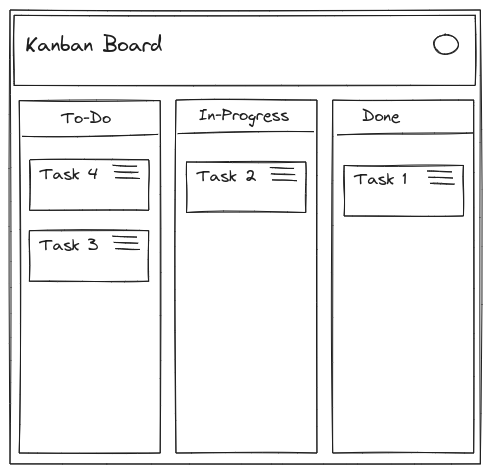
The lab mimics a kanban application scenario. Select an active ticket to view the lab specific task. To complete the lab successfully ensure the ticket task is fulfilled per instructions given.
Congratulations!
In just 30 minutes, you developed an understanding of
What's next
- Try out other Google Cloud features for yourself. Have a look at our tutorials.
- Explore more Google Cloud solutions.
- Learn about the Firebase suite of products and services
Manual Last Updated Apr 25, 2024
Lab Last Tested Apr 25, 2024


