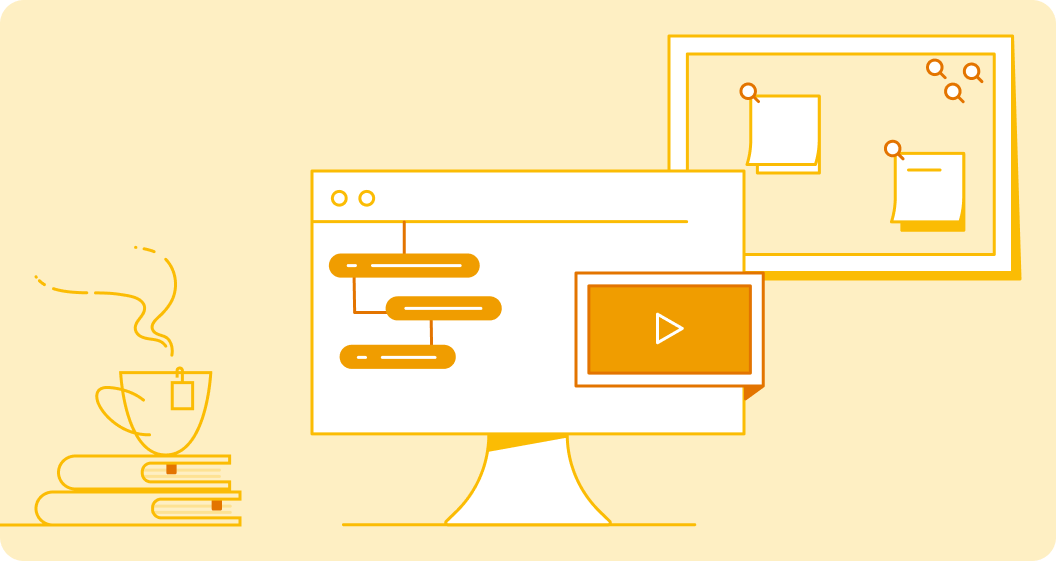
01
Google Cloud Uygulamalı Laboratuvarları Turu
Bu ilk uygulamalı laboratuvarda Google Cloud Console'a erişip şu temel Google Cloud özelliklerini kullanacaksınız: Projeler, Kaynaklar, IAM Kullanıcıları, Roller, İzinler ve API'ler.

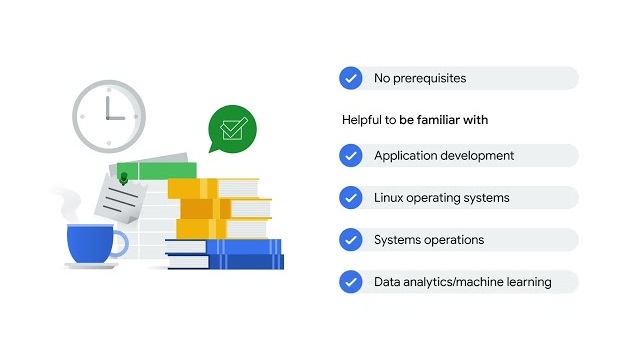
Google Cloud Fundamentals: Core Infrastructure introduces important concepts and terminology for working with Google Cloud. Through videos and hands-on labs, this course presents and compares many of Google Cloud's computing and storage services, along with important resource and policy management...

In this course, "Architecting with Google Kubernetes Engine: Foundations," you get a review of the layout and principles of Google Cloud, followed by an introduction to creating and managing software containers and an introduction to the architecture of Kubernetes. This...
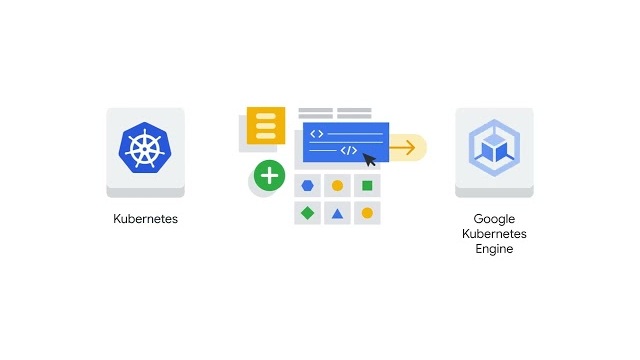
In "Architecting with Google Kubernetes Engine- Workloads", you'll embark on a comprehensive journey into cloud-native application development. Throughout the learning experience, you'll explore Kubernetes operations, deployment management, GKE networking, and persistent storage. This is the first course of the Architecting...

In this course, you'll learn about Kubernetes and Google Kubernetes Engine (GKE) security; logging and monitoring; and using Google Cloud managed storage and database services from within GKE. This is the second course of the Architecting with Google Kubernetes Engine...

Complete the introductory Implement Load Balancing on Compute Engine skill badge to demonstrate skills in the following: writing gcloud commands and using Cloud Shell, creating and deploying virtual machines in Compute Engine, and configuring network and HTTP load balancers. A...

Complete the intermediate Deploy Kubernetes Applications on Google Cloud skill badge to demonstrate skills in the following: configuring and building Docker container images, creating and managing Google Kubernetes Engine (GKE) clusters, utilizing kubectl for efficient cluster management, and deploying Kubernetes...
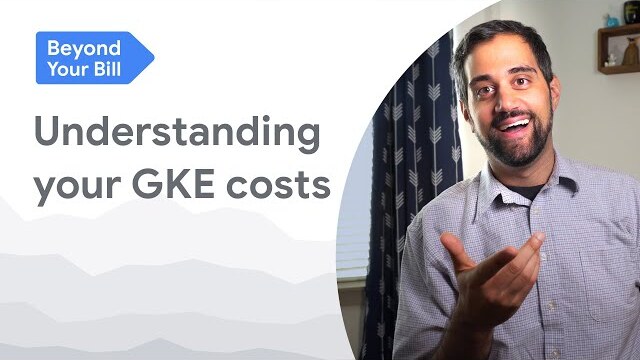
Complete the intermediate Optimize Costs for Google Kubernetes Engine skill badge to demonstrate skills in the following: creating and managing multi-tenant clusters, monitoring resource usage by namespace, configuring cluster and pod autoscaling for efficiency, setting up load balancing for optimal...