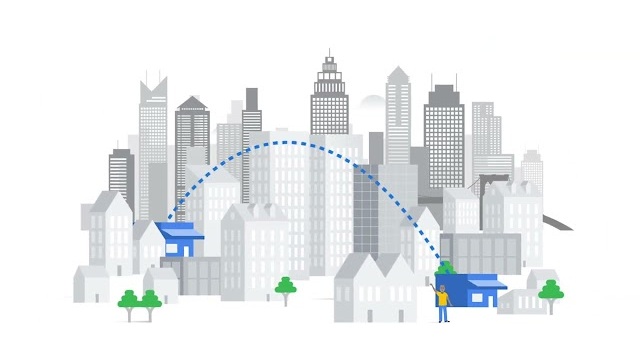
01
Gmail
Gmail is Google’s cloud based email service that allows you to access your messages from any computer or device with just a web browser. In this course, you’ll learn how to compose, send and reply to messages. You will also...
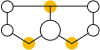

With Google Calendar, you can quickly schedule meetings and events and create tasks, so you always know what’s next. Google Calendar is designed for teams, so it’s easy to share your schedule with others and create multiple calendars that you...
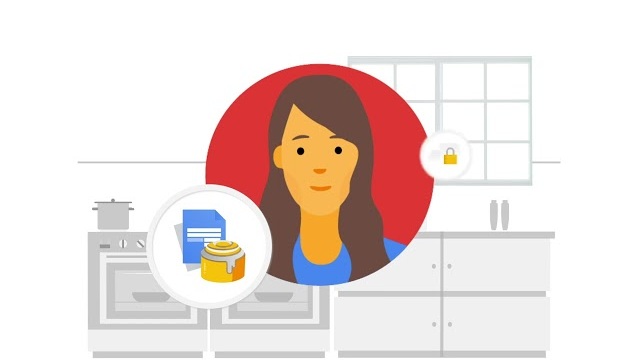
Google Drive is Google’s cloud-based file storage service. Google Drive lets you keep all your work in one place, view different file formats without the need for additional software, and access your files from any device. In this course, you...

With Google Docs, your documents are stored in the cloud, and you can access them from any computer or device. You create and edit documents right in your web browser; no special software is required. Even better, multiple people can...

In this course we will introduce you to Google Sheets, Google’s cloud-based spreadsheet software, included with Google Workspace. With Google Sheets, you can create and edit spreadsheets directly in your web browser—no special software is required. Multiple people can work...
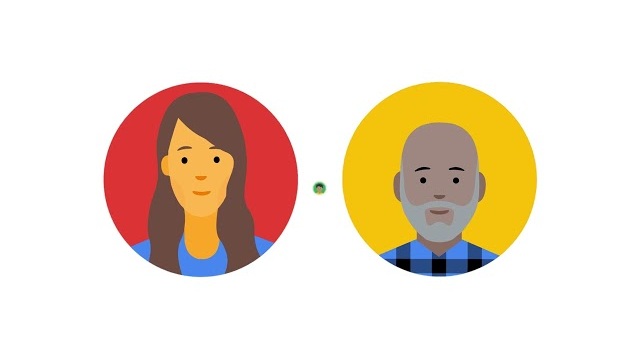
With Google Slides, you can create and present professional presentations for sales, projects, training modules, and much more. Google Slides presentations are stored safely in the cloud. You build presentations right in your web browser—no special software is required. Even...

In this course, we introduce you to Google Meet, Google’s video conference software included with Google Workspace. You learn how to create and manage video conference meetings using Google Meet. You explore different ways to open Google Meet and add...

In this course, we introduce you to Google Chat, Google’s chat software included with Google Workspace. You will learn about messaging individuals and groups in Google Chat. You will also discover customization options, collaboration features and how Google Chat integrates...

This course builds on some of the concepts covered in the earlier Google Sheets course. In this course, you will learn how to apply and customize themes In Google Sheets, and explore conditional formatting options. You will learn about some...
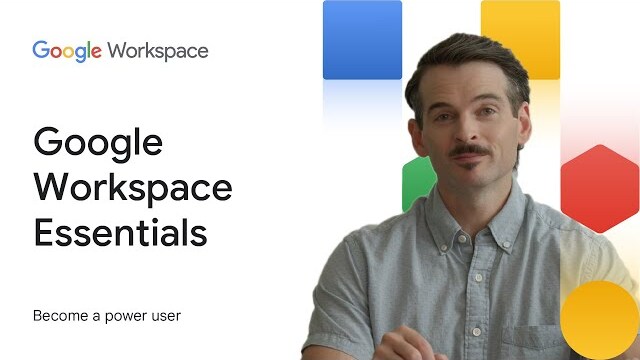
Earn an introductory skill badge by completing the Get Started with Google Workspace Tools course, where you will get introduced to Google's collaborative platform and learn to use Gmail, Calendar, Meet, Drive, Sheets, and AppSheet. A skill badge is an...

Earn a skill badge by completing the Use Functions, Formulas and Charts in Google Sheets quest, where you analyze data with functions and visualize data using charts. In this intermediate-level quest, you learn to search, validate, format and display data....