Akash Debbarma
Member since 2022
Bronze League
51815 points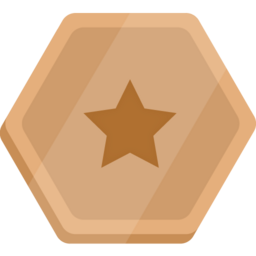
Member since 2022
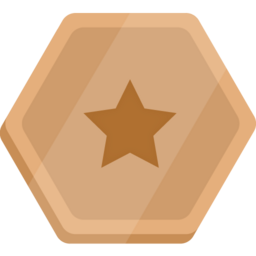
Hey there! You're invited to game on with the Arcade Trivia for November Week 1! Play throughout the month and boost your cloud learning journey. Every week, we'll release a new set of questions to test your knowledge of Google Cloud Platform. Get started now and earn the November Trivia Week 1 badge!
This course helps learners create a study plan for the PDE (Professional Data Engineer) certification exam. Learners explore the breadth and scope of the domains covered in the exam. Learners assess their exam readiness and create their individual study plan.
This course introduces the AI and machine learning (ML) offerings on Google Cloud that build both predictive and generative AI projects. It explores the technologies, products, and tools available throughout the data-to-AI life cycle, encompassing AI foundations, development, and solutions. It aims to help data scientists, AI developers, and ML engineers enhance their skills and knowledge through engaging learning experiences and practical hands-on exercises.
Complete the intermediate Inspect Rich Documents with Gemini Multimodality and Multimodal RAG skill badge to demonstrate skills in the following: using multimodal prompts to extract information from text and visual data, generating a video description, and retrieving extra information beyond the video using multimodality with Gemini; building metadata of documents containing text and images, getting all relevant text chunks, and printing citations by using Multimodal Retrieval Augmented Generation (RAG) with Gemini. A skill badge is an exclusive digital badge issued by Google Cloud in recognition of your proficiency with Google Cloud products and services and tests your ability to apply your knowledge in an interactive hands-on environment. Complete this skill badge course and the final assessment challenge lab to receive a skill badge that you can share with your network.
This is the first of five courses in the Google Cloud Data Analytics Certificate. In this course, you’ll define the field of cloud data analysis and describe roles and responsibilities of a cloud data analyst as they relate to data acquisition, storage, processing, and visualization. You’ll explore the architecture of Google Cloud-based tools, like BigQuery and Cloud Storage, and how they are used to effectively structure, present, and report data.
In this beginner-level course, you will learn about the Data Analytics workflow on Google Cloud and the tools you can use to explore, analyze, and visualize data and share your findings with stakeholders. Using a case study along with hands-on labs, lectures, and quizzes/demos, the course will demonstrate how to go from raw datasets to clean data to impactful visualizations and dashboards. Whether you already work with data and want to learn how to be successful on Google Cloud, or you’re looking to progress in your career, this course will help you get started. Almost anyone who performs or uses data analysis in their work can benefit from this course.
Earn a skill badge by completing the Use Functions, Formulas and Charts in Google Sheets quest, where you analyze data with functions and visualize data using charts. In this intermediate-level quest, you learn to search, validate, format and display data. A skill badge is an exclusive digital badge issued by Google Cloud in recognition of your proficiency with Google Cloud products and services and tests your ability to apply your knowledge in an interactive hands-on environment. Complete the skill badge quest, and final assessment challenge lab, to receive a digital badge that you can share with your network.
Hey there! You're invited to game on with the Arcade Trivia for October Week 1! Play throughout the month and boost your cloud learning journey. Every week, we'll release a new set of questions to test your knowledge of Google Cloud Platform. Get started now and earn the October Trivia Week 1 badge!
This course introduces important topics of AI privacy and safety. It explores practical methods and tools to implement AI privacy and safety recommended practices through the use of Google Cloud products and open-source tools.
Earn an introductory skill badge by completing the Get Started with Google Workspace Tools course, where you will get introduced to Google's collaborative platform and learn to use Gmail, Calendar, Meet, Drive, Sheets, and AppSheet. Skill badges validate your practical knowledge on specific products through hands-on labs and challenge assessments. Earn a badge by completing a course or jump straight into the challenge lab to get your badge today. Badges prove your proficiency, enhance your professional profile, and ultimately lead to increased career opportunities. Visit your profile to track badges you’ve earned.
This course introduces concepts of AI interpretability and transparency. It discusses the importance of AI transparency for developers and engineers. It explores practical methods and tools to help achieve interpretability and transparency in both data and AI models.
This course introduces concepts of responsible AI and AI principles. It covers techniques to practically identify fairness and bias and mitigate bias in AI/ML practices. It explores practical methods and tools to implement Responsible AI best practices using Google Cloud products and open source tools.
This course introduces Vertex AI Vector Search and describes how it can be used to build a search application with large language model (LLM) APIs for embeddings. The course consists of conceptual lessons on vector search and text embeddings, practical demos on how to build vector search on Vertex AI, and a hands-on lab.
This course builds on some of the concepts covered in the earlier Google Sheets course. In this course, you will learn how to apply and customize themes In Google Sheets, and explore conditional formatting options. You will learn about some of Google Sheets’ advanced formulas and functions. You will explore how to create formulas using functions, and you will also learn how to reference and validate your data in a Google Sheet. Spreadsheets can hold millions of numbers, formulas, and text. Making sense of all of that data can be difficult without a summary or visualization. This course explores the data visualization options in Google Sheets, such as charts and pivot tables. Google Forms are online surveys used to collect data and provide the opportunity for quick data analysis. You will explore how Forms and Sheets work together by connecting collected Form data to a spreadsheet, or by creating a Form from an existing spreadsheet.
Welcome to Base Camp, where you’ll develop key Google Cloud skills (available in Spanish and Portuguese too!) and earn an exclusive credential that will open doors to the cloud for you. No prior experience is required!
Explore the essentials of database management with Google Cloud. Get practical experience with AlloyDB, Cloud Spanner, and Cloud SQL. Learn to build data connectors, trace data lineage, and manage backups and performance tuning. Whether you're experienced or new to the cloud, you can get your hands on this latest Google Cloud Credential!
In this course, we introduce you to Google Chat, Google’s chat software included with Google Workspace. You will learn about messaging individuals and groups in Google Chat. You will also discover customization options, collaboration features and how Google Chat integrates with other Google Workspace products. We will explore the use of spaces in Google Chat, showing you how to create, manage, search, and join them. Additionally, you will understand the distinctions between using a space and a group chat. You also explore Google Chat apps and learn how to search for and use apps within Google Chat. Aside from course videos, you will complete hands-on activities to practice what you’ve learned. Consider inviting a colleague or two to interact with you in Google Chat as you complete the activities.
Hey there! You're invited to game on with the Arcade Trivia for September Week 4! Play throughout the month and boost your cloud learning journey. Every week, we'll release a new set of questions to test your knowledge of Google Cloud Platform. Get started now and earn the September Trivia Week 4 badge!
Hey there! You're invited to game on with the Arcade Trivia for September Week 3! Play throughout the month and boost your cloud learning journey. Every week, we'll release a new set of questions to test your knowledge of Google Cloud Platform. Get started now and earn the September Trivia Week 3 badge!
Hey there! You're invited to game on with the Arcade Trivia for September Week 2! Play throughout the month and boost your cloud learning journey. Every week, we'll release a new set of questions to test your knowledge of Google Cloud Platform. Get started now and earn the September Trivia Week 2 badge!
Hey there! You're invited to game on with the Arcade Trivia for September Week 1! Play throughout the month and boost your cloud learning journey. Every week, we'll release a new set of questions to test your knowledge of Google Cloud Platform. Get started now and earn the September Trivia Week 1 badge!
Complete the introductory Prepare Data for Looker Dashboards and Reports skill badge to demonstrate skills in the following: filtering, sorting, and pivoting data; merging results from different Looker Explores; and using functions and operators to build Looker dashboards and reports for data analysis and visualization. A skill badge is an exclusive digital badge issued by Google Cloud in recognition of your proficiency with Google Cloud products and services and tests your ability to apply your knowledge in an interactive hands-on environment. Complete this skill badge course and the final assessment challenge lab to receive a skill badge that you can share with your network.
Discover Google Workspace tools, integrate BigQuery data, and build virtual agents. Master task automation and data visualization, including the iconic 10,000 Bitcoin pizza transaction, and earn an exclusive Google Cloud Credential. Perfect for Arcade Explorers of all levels!
Earn your newest Google Cloud Credential by gaining Security and Identity on the Google Cloud Platform. Gain hands-on experience in managing authentication, authorization, and identity with Vault, creating dynamic secrets, and implementing core cloud security principles. You'll also learn to deploy fault-tolerant environments, secure data lakes, and enhance network security. Whether you're new to cloud security or seeking to advance your skills, this level is designed to solidify your expertise.
In this course, we introduce you to Google Meet, Google’s video conference software included with Google Workspace. You learn how to create and manage video conference meetings using Google Meet. You explore different ways to open Google Meet and add people to a video conference. You also learn how to join meetings from different sources like calendar events or meeting links. We discuss how Google Meet can help you better communicate, exchange ideas, and share resources with your team wherever they are. You learn how to customize the Google Meet environment to fit your needs and how to effectively use chat messages during a video conference. You also explore different ways to share resources, such as by using calendar invites or attachments. You learn about using host controls in Google Meet to manage participants and utilize interactive moderation features. You also learn how to record and live stream video conferences.
This course is dedicated to equipping you with the knowledge and tools needed to uncover the unique challenges faced by MLOps teams when deploying and managing Generative AI models, and exploring how Vertex AI empowers AI teams to streamline MLOps processes and achieve success in Generative AI projects.
This course teaches you how to create an image captioning model by using deep learning. You learn about the different components of an image captioning model, such as the encoder and decoder, and how to train and evaluate your model. By the end of this course, you will be able to create your own image captioning models and use them to generate captions for images
This course introduces you to the Transformer architecture and the Bidirectional Encoder Representations from Transformers (BERT) model. You learn about the main components of the Transformer architecture, such as the self-attention mechanism, and how it is used to build the BERT model. You also learn about the different tasks that BERT can be used for, such as text classification, question answering, and natural language inference.This course is estimated to take approximately 45 minutes to complete.
This course gives you a synopsis of the encoder-decoder architecture, which is a powerful and prevalent machine learning architecture for sequence-to-sequence tasks such as machine translation, text summarization, and question answering. You learn about the main components of the encoder-decoder architecture and how to train and serve these models. In the corresponding lab walkthrough, you’ll code in TensorFlow a simple implementation of the encoder-decoder architecture for poetry generation from the beginning.
This course will introduce you to the attention mechanism, a powerful technique that allows neural networks to focus on specific parts of an input sequence. You will learn how attention works, and how it can be used to improve the performance of a variety of machine learning tasks, including machine translation, text summarization, and question answering. This course is estimated to take approximately 45 minutes to complete.
With Google Slides, you can create and present professional presentations for sales, projects, training modules, and much more. Google Slides presentations are stored safely in the cloud. You build presentations right in your web browser—no special software is required. Even better, multiple people can work on your slides at the same time, you can see people’s changes as they make them, and every change is automatically saved. You will learn how to open Google Slides, create a blank presentation, and create a presentation from a template. You will explore themes, layout options, and how to add and format content, and speaker notes in your presentations. You will learn how to enhance your slides by adding tables, images, charts, and more. You will also learn how to use slide transitions and object animations in your presentation for visual effects. We will discuss how to organize slides and explore some of the options, including duplicating and ordering your slides, importi…
In this course we will introduce you to Google Sheets, Google’s cloud-based spreadsheet software, included with Google Workspace. With Google Sheets, you can create and edit spreadsheets directly in your web browser—no special software is required. Multiple people can work simultaneously, you can see people’s changes as they make them, and every change is saved automatically. You will learn how to open Google Sheets, create a blank spreadsheet, and create a spreadsheet from a template. You will add, import, sort, filter and format your data using Google Sheets and learn how to work across different file types. Formulas and functions allow you to make quick calculations and better use your data. We will look at creating a basic formula, using functions, and referencing data. You will also learn how to add a chart to your spreadsheet. Google Sheets spreadsheets are easy to share. We will look at the different ways you can share with others. We will also discuss how to track changes…
With Google Docs, your documents are stored in the cloud, and you can access them from any computer or device. You create and edit documents right in your web browser; no special software is required. Even better, multiple people can work at the same time, you can see people’s changes as they make them, and every change is saved automatically. In this course, you will learn how to open Google Docs, create and format a new document, and apply a template to a new document. You will learn how to enhance your documents using a table of contents, headers and footers, tables, drawings, images, and more. You will learn how to share your documents with others. We will discuss your sharing options and examine collaborator roles and permissions. You will learn how to manage versions of your documents. Google Docs allows you to work in real time with others on the same document. You will learn how to create and manage comments and action items in your documents. We will review a few of the G…
Google Drive is Google’s cloud-based file storage service. Google Drive lets you keep all your work in one place, view different file formats without the need for additional software, and access your files from any device. In this course, you will learn how to navigate your Google Drive. You will learn how to upload files and folders and how to work across file types. You will also learn how you can easily view, arrange, organize, modify, and remove files in Google Drive. Google Drive includes shared drives. You can use shared drives to store, search, and access files with a team. You will learn how to create a new shared drive, add and manage members, and manage the shared drive content. Google Workspace is synonymous with collaboration and sharing. You will explore the sharing options available to you in Google Drive, and you will learn about the various collaborator roles and permissions that can be assigned. You’ll also explore ways to ensure consistency and save time…
With Google Calendar, you can quickly schedule meetings and events and create tasks, so you always know what’s next. Google Calendar is designed for teams, so it’s easy to share your schedule with others and create multiple calendars that you and your team can use together. In this course, you’ll learn how to create and manage Google Calendar events. You will learn how to update an existing event, delete and restore events, and search your calendar. You will understand when to apply different event types such as tasks and appointment schedules. You will explore the Google Calendar settings that are available for you to customize Google Calendar to suit your way of working. During the course you will learn how to create additional calendars, share your calendars with others, and access other calendars in your organization.
Gmail is Google’s cloud based email service that allows you to access your messages from any computer or device with just a web browser. In this course, you’ll learn how to compose, send and reply to messages. You will also explore some of the common actions that can be applied to a Gmail message, and learn how to organize your mail using Gmail labels. You will explore some common Gmail settings and features. For example, you will learn how to manage your own personal contacts and groups, customize your Gmail Inbox to suit your way of working, and create your own email signatures and templates. Google is famous for search. Gmail also includes powerful search and filtering. You will explore Gmail’s advanced search and learn how to filter messages automatically.
Learn how public sector agencies and academic researchers leverage Google Earth Engine to distill meaningful insights from petabytes of Earth Observation at planetary scale. Google Earth Engine is a fully managed geospatial platform that has enabled research for more than a decade in environmental areas such as forestry, agriculture, water, and sustainability.
This course introduces diffusion models, a family of machine learning models that recently showed promise in the image generation space. Diffusion models draw inspiration from physics, specifically thermodynamics. Within the last few years, diffusion models became popular in both research and industry. Diffusion models underpin many state-of-the-art image generation models and tools on Google Cloud. This course introduces you to the theory behind diffusion models and how to train and deploy them on Vertex AI.
Discover Generative AI and Language Learning through hands-on labs that push your Google Cloud skills further and earn an exclusive Google Cloud Credential that recognizes your ability to tackle real-world challenges.
This course introduces Vertex AI Studio, a tool to interact with generative AI models, prototype business ideas, and launch them into production. Through an immersive use case, engaging lessons, and a hands-on lab, you’ll explore the prompt-to-product lifecycle and learn how to leverage Vertex AI Studio for Gemini multimodal applications, prompt design, prompt engineering, and model tuning. The aim is to enable you to unlock the potential of gen AI in your projects with Vertex AI Studio.
Complete the introductory Prompt Design in Vertex AI skill badge to demonstrate skills in the following: prompt engineering, image analysis, and multimodal generative techniques, within Vertex AI. Discover how to craft effective prompts, guide generative AI output, and apply Gemini models to real-world marketing scenarios. A skill badge is an exclusive digital badge issued by Google Cloud in recognition of your proficiency with Google Cloud products and services and tests your ability to apply your knowledge in an interactive hands-on environment. Complete this skill badge course and the final assessment challenge lab to receive a skill badge that you can share with your network.
Gemini for Google Workspace provides users with access to generative AI features. This course delves into the capabilities of Gemini in Google Drive using video lessons, hands-on activities and practical examples. By the end of this course, you'll be equipped with the knowledge and skills to confidently utilize Gemini in Google Drive to improve your workflows.
Gemini for Google Workspace provides customers with access to generative AI features. This course delves into the capabilities of Gemini in Google Meet. Through video lessons, hands-on activities and practical examples, you will gain a comprehensive understanding of the Gemini features in Google Meet. You learn how to use Gemini to generate background images, improve your video quality, and translate captions. By the end of this course, you'll be equipped with the knowledge and skills to confidently utilize Gemini in Google Meet to maximize the effectiveness of your video conferences.
Gemini for Google Workspace provides customers with generative AI features in Google Workspace. In this mini-course, you learn about the key features of Gemini and how they can be used to improve productivity and efficiency in Google Sheets.
Gemini for Google Workspace provides customers with generative AI features in Google Workspace. In this mini-course, you learn about the key features of Gemini and how they can be used to improve productivity and efficiency in Google Slides.
Gemini for Google Workspace provides customers with access to generative AI features. This course delves into the capabilities of Gemini in Google Docs using video lessons, hands-on activities and practical examples. You learn how to use Gemini to generate written content based on prompts. You also explore using Gemini to edit text you’ve already written, helping you improve your overall productivity. By the end of this course, you'll be equipped with the knowledge and skills to confidently utilize Gemini in Google Docs to improve your writing.
Gemini for Google Workspace provides customers with generative AI features in Google Workspace. In this mini-course, you learn about the key features of Gemini and how they can be used to improve productivity and efficiency in Gmail.
Gemini for Google Workspace provides customers with generative AI features in Google Workspace. In this learning path, you learn about the key features of Gemini and how they can be used to improve productivity and efficiency in Google Workspace.
As the use of enterprise Artificial Intelligence and Machine Learning continues to grow, so too does the importance of building it responsibly. A challenge for many is that talking about responsible AI can be easier than putting it into practice. If you’re interested in learning how to operationalize responsible AI in your organization, this course is for you. In this course, you will learn how Google Cloud does this today, together with best practices and lessons learned, to serve as a framework for you to build your own responsible AI approach.
This is an introductory-level microlearning course aimed at explaining what responsible AI is, why it's important, and how Google implements responsible AI in their products. It also introduces Google's 7 AI principles.
This is an introductory level micro-learning course that explores what large language models (LLM) are, the use cases where they can be utilized, and how you can use prompt tuning to enhance LLM performance. It also covers Google tools to help you develop your own Gen AI apps.
This is an introductory level microlearning course aimed at explaining what Generative AI is, how it is used, and how it differs from traditional machine learning methods. It also covers Google Tools to help you develop your own Gen AI apps.