Mahesh Gupta
Member since 2022
Bronze League
17680 points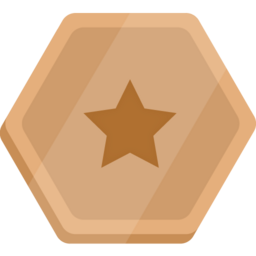
Member since 2022
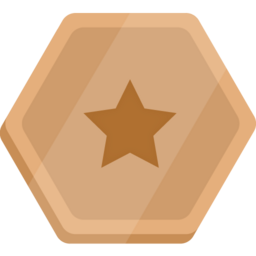
Earn a skill badge by completing the Introduction to Generative AI, Introduction to Large Language Models and Introduction to Responsible AI courses. By passing the final quiz, you'll demonstrate your understanding of foundational concepts in generative AI. A skill badge is a digital badge issued by Google Cloud in recognition of your knowledge of Google Cloud products and services. Share your skill badge by making your profile public and adding it to your social media profile.
In this skill badge, you will demonstrate your ability to deploy Google Agentspace and set up data stores and actions. To learn these skills, we encourage you to take the course Accelerate Knowledge Exchange with Agentspace.
Unite Google’s expertise in search and AI with Agentspace, an enterprise tool designed to help employees find specific information from document storage, email, chats, ticketing systems, and other data sources, all from a single search bar. The Agentspace assistant can also help brainstorm, research, outline documents, and take actions like inviting coworkers to a calendar event to accelerate knowledge work and collaboration of all kinds.
A short course on defining and managing teams and organizations in Google AppSheet.
This course introduces Vertex AI Studio, a tool to interact with generative AI models, prototype business ideas, and launch them into production. Through an immersive use case, engaging lessons, and a hands-on lab, you’ll explore the prompt-to-product lifecycle and learn how to leverage Vertex AI Studio for Gemini multimodal applications, prompt design, prompt engineering, and model tuning. The aim is to enable you to unlock the potential of gen AI in your projects with Vertex AI Studio.
This course teaches you how to create an image captioning model by using deep learning. You learn about the different components of an image captioning model, such as the encoder and decoder, and how to train and evaluate your model. By the end of this course, you will be able to create your own image captioning models and use them to generate captions for images
This course introduces you to the Transformer architecture and the Bidirectional Encoder Representations from Transformers (BERT) model. You learn about the main components of the Transformer architecture, such as the self-attention mechanism, and how it is used to build the BERT model. You also learn about the different tasks that BERT can be used for, such as text classification, question answering, and natural language inference.This course is estimated to take approximately 45 minutes to complete.
In this course you will learn the fundamentals of no-code app development and recognize use cases for no-code apps. The course provides an overview of the AppSheet no-code app development platform and its capabilities. You learn how to create an app with data from spreadsheets, create the app’s user experience using AppSheet views and publish the app to end users.
This course gives you a synopsis of the encoder-decoder architecture, which is a powerful and prevalent machine learning architecture for sequence-to-sequence tasks such as machine translation, text summarization, and question answering. You learn about the main components of the encoder-decoder architecture and how to train and serve these models. In the corresponding lab walkthrough, you’ll code in TensorFlow a simple implementation of the encoder-decoder architecture for poetry generation from the beginning.
Gemini for Google Workspace provides customers with generative AI features in Google Workspace. In this mini-course, you learn about the key features of Gemini and how they can be used to improve productivity and efficiency in Google Sheets.
Gemini for Google Workspace provides customers with generative AI features in Google Workspace. In this mini-course, you learn about the key features of Gemini and how they can be used to improve productivity and efficiency in Google Slides.
Gemini for Google Workspace provides customers with access to generative AI features. This course delves into the capabilities of Gemini in Google Meet. Through video lessons, hands-on activities and practical examples, you will gain a comprehensive understanding of the Gemini features in Google Meet. You learn how to use Gemini to generate background images, improve your video quality, and translate captions. By the end of this course, you'll be equipped with the knowledge and skills to confidently utilize Gemini in Google Meet to maximize the effectiveness of your video conferences.
Gemini for Google Workspace provides customers with access to generative AI features. This course delves into the capabilities of Gemini in Google Docs using video lessons, hands-on activities and practical examples. You learn how to use Gemini to generate written content based on prompts. You also explore using Gemini to edit text you’ve already written, helping you improve your overall productivity. By the end of this course, you'll be equipped with the knowledge and skills to confidently utilize Gemini in Google Docs to improve your writing.
Gemini for Google Workspace provides customers with generative AI features in Google Workspace. In this mini-course, you learn about the key features of Gemini and how they can be used to improve productivity and efficiency in Gmail.
Gemini for Google Workspace provides customers with generative AI features in Google Workspace. In this learning path, you learn about the key features of Gemini and how they can be used to improve productivity and efficiency in Google Workspace.
This course will introduce you to the attention mechanism, a powerful technique that allows neural networks to focus on specific parts of an input sequence. You will learn how attention works, and how it can be used to improve the performance of a variety of machine learning tasks, including machine translation, text summarization, and question answering. This course is estimated to take approximately 45 minutes to complete.
This course introduces diffusion models, a family of machine learning models that recently showed promise in the image generation space. Diffusion models draw inspiration from physics, specifically thermodynamics. Within the last few years, diffusion models became popular in both research and industry. Diffusion models underpin many state-of-the-art image generation models and tools on Google Cloud. This course introduces you to the theory behind diffusion models and how to train and deploy them on Vertex AI.
In this quest, you will get hands-on experience with LookML in Looker. You will learn how to write LookML code to create new dimensions and measures, create derived tables and join them to Explores, filter Explores, and define caching policies in LookML.
In this course, you learn how to do the kind of data exploration and analysis in Looker that would formerly be done primarily by SQL developers or analysts. Upon completion of this course, you will be able to leverage Looker's modern analytics platform to find and explore relevant content in your organization’s Looker instance, ask questions of your data, create new metrics as needed, and build and share visualizations and dashboards to facilitate data-driven decision making.
This Quest is most suitable for those working in a technology or finance role who are responsible for managing Google Cloud costs. You’ll learn how to set up a billing account, organize resources, and manage billing access permissions. In the hands-on labs, you'll learn how to view your invoice, track your Google Cloud costs with Billing reports, analyze your billing data with BigQuery or Google Sheets, and create custom billing dashboards with Looker Studio. References made to links in the videos can be accessed in this Additional Resources document.
Earn a skill badge by completing the Configure your Workplace: Google Workspace for IT Admins quest, where you will get try out the Admin role for Workspace and learn to provision Groups, manage applications, security, and manage Meet. A skill badge is an exclusive digital badge issued by Google Cloud in recognition of your proficiency with Google Cloud products and services and tests your ability to apply your knowledge in an interactive hands-on environment. Complete the skill badge quest, and final assessment challenge lab, to receive a digital badge that you can share with your network.
Planning for a Google Workspace Deployment is the final course in the Google Workspace Administration series. In this course, you will be introduced to Google's deployment methodology and best practices. You will follow Katelyn and Marcus as they plan for a Google Workspace deployment at Cymbal. They'll focus on the core technical project areas of provisioning, mail flow, data migration, and coexistence, and will consider the best deployment strategy for each area. You will also be introduced to the importance of Change Management in a Google Workspace deployment, ensuring that users make a smooth transition to Google Workspace and gain the benefits of work transformation through communications, support, and training. This course covers theoretical topics, and does not have any hands on exercises. If you haven’t already done so, please cancel your Google Workspace trial now to avoid any unwanted charges.
This course equips learners with skills to govern data within their Google Workspace environment. Learners will explore data loss prevention rules in Gmail and Drive to prevent data leakage. They will then learn how to use Google Vault for data retention, preservation, and retrieval purposes. Next, they will learn how to configure data regions and export settings to align with regulations. Finally, learners will discover how to classify data using labels for enhanced organization and security.
This course empowers learners to secure their Google Workspace environment. Learners will implement strong password policies and two-step verification to govern user access. They will then utilize the security investigation tool to proactively identify and respond to security risks. Next, they will manage third-party app access and mobile devices to ensure security. Finally, learners will enforce email security and compliance measures to protect organizational data.
This course was designed to give learners a comprehensive understanding of Google Workspace core services. Learners will explore enabling, disabling, and configuring settings for these services, including Gmail, Calendar, Drive, Meet, Chat, and Docs. Next, they'll learn how to deploy and manage Gemini to empower their users. Finally, learners will examine use cases for AppSheet and Apps Script to automate tasks and extend the functionality of Google Workspace applications.
This course was designed to provide an understanding of user and resource management in Google Workspace. Learners will explore the configuration of organizational units to align with their organization's needs. Additionally, learners will discover how to manage various types of Google Groups. They will also develop expertise in managing domain settings within Google Workspace. Finally, learners will master the optimization and structuring of resources within their Google Workspace environment.