Edwards Moses
Date d'abonnement : 2022
Ligue de bronze
800 points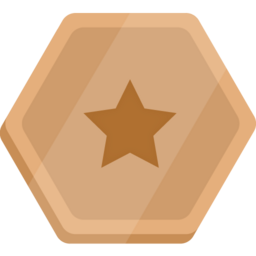
Date d'abonnement : 2022
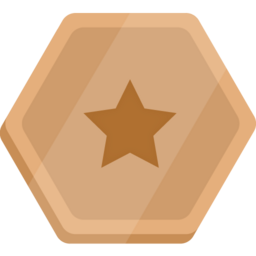
Complete the intermediate Deploy Kubernetes Applications on Google Cloud skill badge to demonstrate skills in the following: configuring and building Docker container images, creating and managing Google Kubernetes Engine (GKE) clusters, utilizing kubectl for efficient cluster management, and deploying Kubernetes applications with robust continuous delivery (CD) practices. A skill badge is an exclusive digital badge issued by Google Cloud in recognition of your proficiency with Google Cloud products and services and tests your ability to apply your knowledge in an interactive hands-on environment. Complete this skill badge course and the final assessment challenge lab to receive a skill badge that you can share with your network.
Course four of the Anthos series prepares students to consider multiple approaches for modernizing applications and services within Anthos environments. Topics include optimizing workloads on serverless platforms and migrating workloads to Anthos. This course is a continuation of course three, Anthos on Bare Metal, and assumes direct experience with the topics covered in that course.
Welcome to the Getting Started with Google Kubernetes Engine course. If you're interested in Kubernetes, a software layer that sits between your applications and your hardware infrastructure, then you’re in the right place! Google Kubernetes Engine brings you Kubernetes as a managed service on Google Cloud. The goal of this course is to introduce the basics of Google Kubernetes Engine, or GKE, as it’s commonly referred to, and how to get applications containerized and running in Google Cloud. The course starts with a basic introduction to Google Cloud, and is then followed by an overview of containers and Kubernetes, Kubernetes architecture, and Kubernetes operations.
This course introduces you to fundamentals, practices, capabilities and tools applicable to modern cloud-native application development using Google Cloud Run. Through a combination of lectures, hands-on labs, and supplemental materials, you will learn how to on Google Cloud using Cloud Run.design, implement, deploy, secure, manage, and scale applications
In this course, application developers learn how to design and develop cloud-native applications that seamlessly integrate components from the Google Cloud ecosystem. Through a combination of presentations, demos, and hands-on labs, participants learn how to create repeatable deployments by treating infrastructure as code, choose the appropriate application execution environment for an application, and monitor application performance. Completing one version of each lab is required. Each lab is available in Node.js. In most cases, the same labs are also provided in Python or Java. You may complete each lab in whichever language you prefer.
In this course, application developers learn how to design and develop cloud-native applications that seamlessly integrate managed services from Google Cloud. Through a combination of presentations, demos, and hands-on labs, participants learn how to develop more secure applications, implement federated identity management, and integrate application components by using messaging, event-driven processing, and API gateways. Completing one version of each lab is required. Each lab is available in Node.js. In most cases, the same labs are also provided in Python or Java. You may complete each lab in whichever language you prefer. This is the second course of the Developing Applications with Google Cloud series. After completing this course, enroll in the App Deployment, Debugging, and Performance course.
In this course, application developers learn how to design and develop cloud-native applications that seamlessly integrate managed services from Google Cloud. Through a combination of presentations, demos, and hands-on labs, participants learn how to apply best practices for application development and use the appropriate Google Cloud storage services for object storage, relational data, caching, and analytics. Completing one version of each lab is required. Each lab is available in Node.js. In most cases, the same labs are also provided in Python or Java. You may complete each lab in whichever language you prefer. This is the first course of the Developing Applications with Google Cloud series. After completing this course, enroll in the Securing and Integrating Components of your Application course.
Google Cloud Fundamentals: Core Infrastructure introduces important concepts and terminology for working with Google Cloud. Through videos and hands-on labs, this course presents and compares many of Google Cloud's computing and storage services, along with important resource and policy management tools.