Olushola Oginni
Member since 2022
Bronze League
1600 points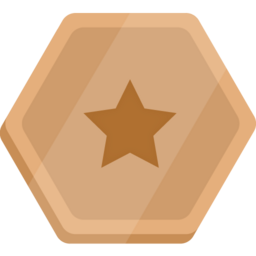
Member since 2022
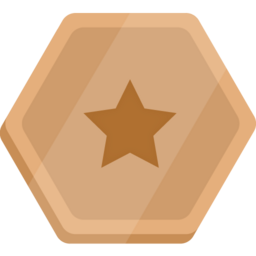
Bu kurs, derin öğrenmeyi kullanarak görüntülere altyazı ekleme modeli oluşturmayı öğretmektedir. Kurs sırasında görüntülere altyazı ekleme modelinin farklı bileşenlerini (ör. kodlayıcı ve kod çözücü) ve modelinizi eğitip değerlendirmeyi öğreneceksiniz. Bu kursu tamamlayan öğrenciler, kendi görüntülere altyazı ekleme modellerini oluşturabilecek ve bu modelleri görüntülere altyazı oluşturmak için kullanabilecek.
Bu kurs, dönüştürücü mimarisini ve dönüştürücülerden çift yönlü kodlayıcı temsilleri (BERT - Encoder Representations from Transformers) modelini tanıtmaktadır. Kursta, öz dikkat mekanizması gibi dönüştürücü mimarisinin ana bileşenlerini ve BERT modelini oluşturmak için dönüştürücünün nasıl kullanıldığını öğreneceksiniz. Ayrıca sınıflandırma, soru yanıtlama ve doğal dil çıkarımı gibi BERT'in kullanılabileceği çeşitli görevler hakkında da bilgi sahibi olacaksınız. Kursun tahmini süresi 45 dakikadır.
Bu kursta nöral ağların, giriş sırasının belirli bölümlerine odaklanmasına olanak tanıyan güçlü bir teknik olan dikkat mekanizması tanıtılmaktadır. Kursta, dikkat mekanizmasının çalışma şeklini ve makine öğrenimi, metin özetleme ve soru yanıtlama gibi çeşitli makine öğrenimi görevlerinin performansını artırmak için nasıl kullanılabileceğini öğreneceksiniz.
Bu kursta, kodlayıcı-kod çözücü mimarisi özet olarak anlatılmaktadır. Bu mimari; makine çevirisi, metin özetleme ve soru yanıtlama gibi "sıradan sıraya" görevlerde yaygın olarak kullanılan, güçlü bir makine öğrenimi mimarisidir. Kursta, kodlayıcı-kod çözücü mimarisinin ana bileşenlerini ve bu modellerin nasıl eğitilip sunulacağını öğreneceksiniz. Laboratuvarın adım adım açıklamalı kılavuz bölümünde ise sıfırdan şiir üretmek için TensorFlow'da kodlayıcı-kod çözücü mimarisinin basit bir uygulamasını yazacaksınız.
Bu kursta, görüntü üretme alanında gelecek vadeden bir makine öğrenimi modelleri ailesi olan "difüzyon modelleri" tanıtılmaktadır. Difüzyon modelleri fizikten, özellikle de termodinamikten ilham alır. Geçtiğimiz birkaç yıl içinde, gerek araştırma gerekse endüstri alanında difüzyon modelleri popülerlik kazandı. Google Cloud'daki son teknoloji görüntü üretme model ve araçlarının çoğu, difüzyon modelleri ile desteklenmektedir. Bu kursta, difüzyon modellerinin ardındaki teori tanıtılmakta ve bu modellerin Vertex AI'da nasıl eğitilip dağıtılacağı açıklanmaktadır.
Earn a skill badge by completing the Introduction to Generative AI, Introduction to Large Language Models and Introduction to Responsible AI courses. By passing the final quiz, you'll demonstrate your understanding of foundational concepts in generative AI. A skill badge is a digital badge issued by Google Cloud in recognition of your knowledge of Google Cloud products and services. Share your skill badge by making your profile public and adding it to your social media profile.
Bu kurs, sorumlu yapay zekanın ne olduğunu, neden önemli olduğunu ve Google'ın sorumlu yapay zekayı ürünlerinde nasıl uyguladığını açıklamayı amaçlayan giriş seviyesinde bir mikro öğrenme kursudur. Ayrıca Google'ın 7 yapay zeka ilkesini de tanıtır.
Bu giriş seviyesi mikro öğrenme kursunda büyük dil modelleri (BDM) nedir, hangi kullanım durumlarında kullanılabileceği ve büyük dil modelleri performansını artırmak için nasıl istem ayarlaması yapabileceğiniz keşfedilecektir. Ayrıca kendi üretken yapay zeka uygulamalarınızı geliştirmenize yardımcı olacak Google araçları hakkında bilgi verilecektir.
Bu, üretken yapay zekanın ne olduğunu, nasıl kullanıldığını ve geleneksel makine öğrenme yöntemlerinden nasıl farklı olduğunu açıklamayı amaçlayan giriş seviyesi bir mikro öğrenme kursudur. Ayrıca kendi üretken yapay zeka uygulamalarınızı geliştirmenize yardımcı olacak Google Araçlarını da kapsar.
This course helps you recognize the need to implement business process automation in your organization. You learn about automation patterns and use cases, and how to use AppSheet constructs to implement automation in your app. You learn about the various features of AppSheet automation, and integrate your app with Google Workspace products. You also learn how to send email, push notifications and text messages from your app, parse documents and generate reports with AppSheet automation.
Explore the fundamentals of Flutter application development in this hands-on quest! Within this quest, you will build a "Hello World" Flutter application, design a frontend for a shopping application, and learn how to connect your Flutter applications to backend services. Each lab in this quest utilizes a pre-provisioned development environment allowing minimal setup to get into the application code!
Firebase is a backend-as-service (Bass) platform for creating mobile and web applications. In this quest you will learn to build serverless web apps, import data into a serverless database, and build a Google Assistant application with Firebase and its Google Cloud integrations. Looking for a hands on challenge lab to demonstrate your skills and validate your knowledge? On completing this quest, enroll in and finish the additional challenge lab at the end of this quest to receive an exclusive Google Cloud digital badge.
This course teaches you how to implement various capabilities that include data organization and management, application security, actions and integrations in your app using AppSheet. The course also includes topics on managing and upgrading your app, improving performance and troubleshooting issues with your app.
In this course you will learn the fundamentals of no-code app development and recognize use cases for no-code apps. The course provides an overview of the AppSheet no-code app development platform and its capabilities. You learn how to create an app with data from spreadsheets, create the app’s user experience using AppSheet views and publish the app to end users.
With Google Docs, your documents are stored in the cloud, and you can access them from any computer or device. You create and edit documents right in your web browser; no special software is required. Even better, multiple people can work at the same time, you can see people’s changes as they make them, and every change is saved automatically. In this course, you will learn how to open Google Docs, create and format a new document, and apply a template to a new document. You will learn how to enhance your documents using a table of contents, headers and footers, tables, drawings, images, and more. You will learn how to share your documents with others. We will discuss your sharing options and examine collaborator roles and permissions. You will learn how to manage versions of your documents. Google Docs allows you to work in real time with others on the same document. You will learn how to create and manage comments and action items in your documents. We will review a few of the G…
With Google Calendar, you can quickly schedule meetings and events and create tasks, so you always know what’s next. Google Calendar is designed for teams, so it’s easy to share your schedule with others and create multiple calendars that you and your team can use together. In this course, you’ll learn how to create and manage Google Calendar events. You will learn how to update an existing event, delete and restore events, and search your calendar. You will understand when to apply different event types such as tasks and appointment schedules. You will explore the Google Calendar settings that are available for you to customize Google Calendar to suit your way of working. During the course you will learn how to create additional calendars, share your calendars with others, and access other calendars in your organization.
Google Drive is Google’s cloud-based file storage service. Google Drive lets you keep all your work in one place, view different file formats without the need for additional software, and access your files from any device. In this course, you will learn how to navigate your Google Drive. You will learn how to upload files and folders and how to work across file types. You will also learn how you can easily view, arrange, organize, modify, and remove files in Google Drive. Google Drive includes shared drives. You can use shared drives to store, search, and access files with a team. You will learn how to create a new shared drive, add and manage members, and manage the shared drive content. Google Workspace is synonymous with collaboration and sharing. You will explore the sharing options available to you in Google Drive, and you will learn about the various collaborator roles and permissions that can be assigned. You’ll also explore ways to ensure consistency and save time…
Gmail is Google’s cloud based email service that allows you to access your messages from any computer or device with just a web browser. In this course, you’ll learn how to compose, send and reply to messages. You will also explore some of the common actions that can be applied to a Gmail message, and learn how to organize your mail using Gmail labels. You will explore some common Gmail settings and features. For example, you will learn how to manage your own personal contacts and groups, customize your Gmail Inbox to suit your way of working, and create your own email signatures and templates. Google is famous for search. Gmail also includes powerful search and filtering. You will explore Gmail’s advanced search and learn how to filter messages automatically.
Complete the introductory Implement Load Balancing on Compute Engine skill badge to demonstrate skills in the following: writing gcloud commands and using Cloud Shell, creating and deploying virtual machines in Compute Engine, and configuring network and HTTP load balancers. A skill badge is an exclusive digital badge issued by Google Cloud in recognition of your proficiency with Google Cloud products and services and tests your ability to apply your knowledge in an interactive hands-on environment. Complete this skill badge, and the final assessment challenge lab, to receive a skill badge that you can share with your network.
In this introductory-level course, you get hands-on practice with the Google Cloud’s fundamental tools and services. Optional videos are provided to provide more context and review for the concepts covered in the labs. Google Cloud Essentials is a recommendeded first course for the Google Cloud learner - you can come in with little or no prior cloud knowledge, and come out with practical experience that you can apply to your first Google Cloud project. From writing Cloud Shell commands and deploying your first virtual machine, to running applications on Kubernetes Engine or with load balancing, Google Cloud Essentials is a prime introduction to the platform’s basic features.