Olushola Oginni
Учасник із 2022
Бронзова ліга
Кількість балів: 1600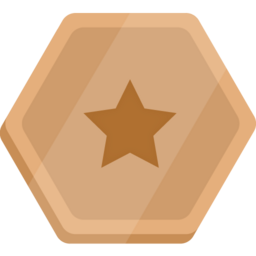
Учасник із 2022
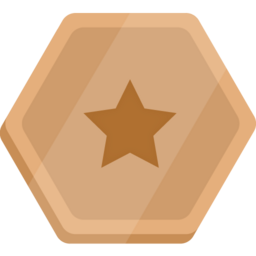
This course teaches you how to create an image captioning model by using deep learning. You learn about the different components of an image captioning model, such as the encoder and decoder, and how to train and evaluate your model. By the end of this course, you will be able to create your own image captioning models and use them to generate captions for images
This course introduces you to the Transformer architecture and the Bidirectional Encoder Representations from Transformers (BERT) model. You learn about the main components of the Transformer architecture, such as the self-attention mechanism, and how it is used to build the BERT model. You also learn about the different tasks that BERT can be used for, such as text classification, question answering, and natural language inference.This course is estimated to take approximately 45 minutes to complete.
This course will introduce you to the attention mechanism, a powerful technique that allows neural networks to focus on specific parts of an input sequence. You will learn how attention works, and how it can be used to improve the performance of a variety of machine learning tasks, including machine translation, text summarization, and question answering. This course is estimated to take approximately 45 minutes to complete.
This course gives you a synopsis of the encoder-decoder architecture, which is a powerful and prevalent machine learning architecture for sequence-to-sequence tasks such as machine translation, text summarization, and question answering. You learn about the main components of the encoder-decoder architecture and how to train and serve these models. In the corresponding lab walkthrough, you’ll code in TensorFlow a simple implementation of the encoder-decoder architecture for poetry generation from the beginning.
This course introduces diffusion models, a family of machine learning models that recently showed promise in the image generation space. Diffusion models draw inspiration from physics, specifically thermodynamics. Within the last few years, diffusion models became popular in both research and industry. Diffusion models underpin many state-of-the-art image generation models and tools on Google Cloud. This course introduces you to the theory behind diffusion models and how to train and deploy them on Vertex AI.
Щоб отримати кваліфікаційний значок, пройдіть курси "Introduction to Generative AI", "Introduction to Large Language Models" й "Introduction to Responsible AI". Пройшовши завершальний тест, ви підтвердите, що засвоїли основні поняття, які стосуються генеративного штучного інтелекту. Кваліфікаційний значок – це цифровий значок від платформи Google Cloud, який свідчить, що ви знаєтеся на продуктах і сервісах Google Cloud. Щоб опублікувати кваліфікаційний значок, зробіть свій профіль загальнодоступним, а також додайте значок у профіль у соціальних мережах.
Це ознайомлювальний курс мікронавчання, який має пояснити, що таке відповідальне використання штучного інтелекту, чому воно важливе і як компанія Google реалізує його у своїх продуктах. Крім того, у цьому курсі викладено 7 принципів Google щодо штучного інтелекту.
У цьому ознайомлювальному курсі мікронавчання ви дізнаєтеся, що таке великі мовні моделі, де вони використовуються і як підвищити їх ефективність коригуванням запитів. Він також охоплює інструменти Google, які допоможуть вам створювати власні додатки на основі генеративного штучного інтелекту.
Це ознайомлювальний курс мікронавчання, який має пояснити, що таке генеративний штучний інтелект, як він використовується й чим відрізняється від традиційних методів машинного навчання. Він також охоплює інструменти Google, які допоможуть вам створювати власні додатки на основі генеративного штучногоінтелекту.
This course helps you recognize the need to implement business process automation in your organization. You learn about automation patterns and use cases, and how to use AppSheet constructs to implement automation in your app. You learn about the various features of AppSheet automation, and integrate your app with Google Workspace products. You also learn how to send email, push notifications and text messages from your app, parse documents and generate reports with AppSheet automation.
Explore the fundamentals of Flutter application development in this hands-on quest! Within this quest, you will build a "Hello World" Flutter application, design a frontend for a shopping application, and learn how to connect your Flutter applications to backend services. Each lab in this quest utilizes a pre-provisioned development environment allowing minimal setup to get into the application code!
Firebase is a backend-as-service (Bass) platform for creating mobile and web applications. In this quest you will learn to build serverless web apps, import data into a serverless database, and build a Google Assistant application with Firebase and its Google Cloud integrations. Looking for a hands on challenge lab to demonstrate your skills and validate your knowledge? On completing this quest, enroll in and finish the additional challenge lab at the end of this quest to receive an exclusive Google Cloud digital badge.
This course teaches you how to implement various capabilities that include data organization and management, application security, actions and integrations in your app using AppSheet. The course also includes topics on managing and upgrading your app, improving performance and troubleshooting issues with your app.
In this course you will learn the fundamentals of no-code app development and recognize use cases for no-code apps. The course provides an overview of the AppSheet no-code app development platform and its capabilities. You learn how to create an app with data from spreadsheets, create the app’s user experience using AppSheet views and publish the app to end users.
With Google Docs, your documents are stored in the cloud, and you can access them from any computer or device. You create and edit documents right in your web browser; no special software is required. Even better, multiple people can work at the same time, you can see people’s changes as they make them, and every change is saved automatically. In this course, you will learn how to open Google Docs, create and format a new document, and apply a template to a new document. You will learn how to enhance your documents using a table of contents, headers and footers, tables, drawings, images, and more. You will learn how to share your documents with others. We will discuss your sharing options and examine collaborator roles and permissions. You will learn how to manage versions of your documents. Google Docs allows you to work in real time with others on the same document. You will learn how to create and manage comments and action items in your documents. We will review a few of the G…
With Google Calendar, you can quickly schedule meetings and events and create tasks, so you always know what’s next. Google Calendar is designed for teams, so it’s easy to share your schedule with others and create multiple calendars that you and your team can use together. In this course, you’ll learn how to create and manage Google Calendar events. You will learn how to update an existing event, delete and restore events, and search your calendar. You will understand when to apply different event types such as tasks and appointment schedules. You will explore the Google Calendar settings that are available for you to customize Google Calendar to suit your way of working. During the course you will learn how to create additional calendars, share your calendars with others, and access other calendars in your organization.
Google Drive is Google’s cloud-based file storage service. Google Drive lets you keep all your work in one place, view different file formats without the need for additional software, and access your files from any device. In this course, you will learn how to navigate your Google Drive. You will learn how to upload files and folders and how to work across file types. You will also learn how you can easily view, arrange, organize, modify, and remove files in Google Drive. Google Drive includes shared drives. You can use shared drives to store, search, and access files with a team. You will learn how to create a new shared drive, add and manage members, and manage the shared drive content. Google Workspace is synonymous with collaboration and sharing. You will explore the sharing options available to you in Google Drive, and you will learn about the various collaborator roles and permissions that can be assigned. You’ll also explore ways to ensure consistency and save time…
Gmail is Google’s cloud based email service that allows you to access your messages from any computer or device with just a web browser. In this course, you’ll learn how to compose, send and reply to messages. You will also explore some of the common actions that can be applied to a Gmail message, and learn how to organize your mail using Gmail labels. You will explore some common Gmail settings and features. For example, you will learn how to manage your own personal contacts and groups, customize your Gmail Inbox to suit your way of working, and create your own email signatures and templates. Google is famous for search. Gmail also includes powerful search and filtering. You will explore Gmail’s advanced search and learn how to filter messages automatically.
Пройдіть вступний кваліфікаційний курс Налаштування розподілу навантаження в Compute Engine, щоб продемонструвати свої навички написання команд gcloud і використання Cloud Shell, створення й розгортання віртуальних машин у Compute Engine, а також налаштування мережі й розподілювачів навантаження HTTP. Кваліфікаційний значок – це ексклюзивний цифровий значок від Google Cloud, який засвідчує, що ви знаєтеся на продуктах і сервісах цієї платформи й можете застосовувати ці знання в інтерактивному практичному середовищі. Щоб отримати кваліфікаційний значок і показати його колегам, пройдіть цей курс і підсумковий тест.
Пройдіть квест Create and Manage Cloud Resources й отримайте skill badge. Ви навчитеся виконувати наведені нижче дії. Писати команди gcloud і використовувати Cloud Shell, створювати й розгортати віртуальні машини в Compute Engine, запускати контейнерні додатки за допомогою Google Kubernetes Engine, а також налаштовувати розподілювачі навантаження для мережі й HTTP.Skill badge – це ексклюзивна цифрова винагорода, яка підтверджує, що ви вмієте працювати з продуктами й сервісами Google Cloud, а також застосовувати ці знання в інтерактивному практичному середовищі. Щоб отримати skill badge й показати його колегам, пройдіть цей квест і підсумковий тест.