Vishnu S
Date d'abonnement : 2021
Ligue de bronze
3000 points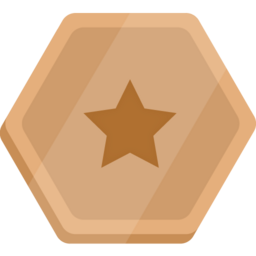
Date d'abonnement : 2021
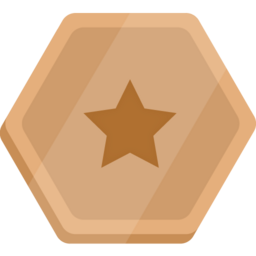
Kubernetes is the most popular container orchestration system, and Google Kubernetes Engine was designed specifically to support managed Kubernetes deployments in Google Cloud. In this advanced-level quest, you will get hands-on practice configuring Docker images, containers, and deploying fully-fledged Kubernetes Engine applications. This quest will teach you the practical skills needed for integrating container orchestration into your own workflow. Looking for a hands-on challenge lab to demonstrate your skills and validate your knowledge? On completing this quest, finish the additional Challenge Lab at the end of the Deploy to Kubernetes in Google Cloud Quest to receive an exclusive Google Cloud digital badge.
Earn a skill badge by completing the Develop your Google Cloud Network course, where you learn multiple ways to deploy and monitor applications including how to: explore IAM rols and add/remove project access, create VPC networks, deploy and monitor Compute Engine VMs, write SQL queries, deploy and monitor VMs in Compute Engine, and deploy applications using Kubernetes with multiple deployment approaches. A skill badge is an exclusivedigital badge issued by Google Cloud in recognition of your proficiency with Google Cloud products and services and tests your ability to apply your knowledge in an interactive hands-on environment. Complete this skill badge, and the final assessment challenge lab, to receive a skill badge that you can share with your network.
Complete the intermediate Build Infrastructure with Terraform on Google Cloud skill badge to demonstrate skills in the following: Infrastructure as Code (IaC) principles using Terraform, provisioning and managing Google Cloud resources with Terraform configurations, effective state management (local and remote), and modularizing Terraform code for reusability and organization. Skill badges validate your practical knowledge on specific products through hands-on labs and challenge assessments. Earn a badge by completing a course or jump straight into the challenge lab to get your badge today. Badges prove your proficiency, enhance your professional profile, and ultimately lead to increased career opportunities. Visit your profile to track badges you’ve earned.
Earn a skill badge by completing the Set Up an App Dev Environment on Google Cloud course, where you learn how to build and connect storage-centric cloud infrastructure using the basic capabilities of the of the following technologies: Cloud Storage, Identity and Access Management, Cloud Functions, and Pub/Sub. A skill badge is an exclusive digital badge issued by Google Cloud in recognition of your proficiency with Google Cloud products and services and tests your ability to apply your knowledge in an interactive hands-on environment. Complete this skill badge, and the final assessment challenge lab, to receive a skill badge that you can share with your network.
Complete the introductory Implement Load Balancing on Compute Engine skill badge to demonstrate skills in the following: writing gcloud commands and using Cloud Shell, creating and deploying virtual machines in Compute Engine, and configuring network and HTTP load balancers. A skill badge is an exclusive digital badge issued by Google Cloud in recognition of your proficiency with Google Cloud products and services and tests your ability to apply your knowledge in an interactive hands-on environment. Complete this skill badge, and the final assessment challenge lab, to receive a skill badge that you can share with your network.