Abdelfattah Hilmi
成为会员时间:2021
青铜联赛
24810 积分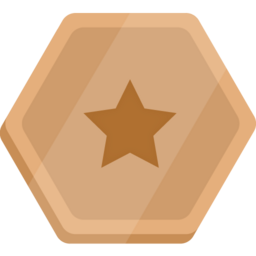
成为会员时间:2021
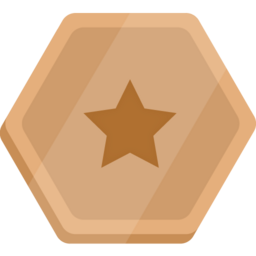
Kubernetes is the most popular container orchestration system, and Google Kubernetes Engine was designed specifically to support managed Kubernetes deployments in Google Cloud. In this advanced-level quest, you will get hands-on practice configuring Docker images, containers, and deploying fully-fledged Kubernetes Engine applications. This quest will teach you the practical skills needed for integrating container orchestration into your own workflow. Looking for a hands-on challenge lab to demonstrate your skills and validate your knowledge? On completing this quest, finish the additional Challenge Lab at the end of the Deploy to Kubernetes in Google Cloud Quest to receive an exclusive Google Cloud digital badge.
If you are a novice cloud developer looking for hands-on practice beyond Google Cloud Essentials, this course is for you. You will get practical experience through labs that dive into Cloud Storage and other key application services like Monitoring and Cloud Functions. You will develop valuable skills that are applicable to any Google Cloud initiative. 1-minute videos walk you through key concepts for these labs.
This course teaches participants techniques for monitoring and improving infrastructure and application performance in Google Cloud. Using a combination of presentations, demos, hands-on labs, and real-world case studies, attendees gain experience with full-stack monitoring, real-time log management and analysis, debugging code in production, tracing application performance bottlenecks, and profiling CPU and memory usage.
歡迎參加「開始使用 Google Kubernetes Engine」課程。Kubernetes 是位於應用程式和硬體基礎架構之間的軟體層。如果您對這項技術感興趣,這堂課程可以滿足您的需求。有了 Google Kubernetes Engine,您就能在 Google Cloud 中以代管服務的形式使用 Kubernetes。 本課程的目標在於介紹 Google Kubernetes Engine (常簡稱為 GKE) 的基本概念,以及如何將應用程式容器化,以便在 Google Cloud 中執行。課程首先會初步介紹 Google Cloud,隨後簡介容器、Kubernetes、Kubernetes 架構和 Kubernetes 作業。
這堂隨選密集課程會向參加人員說明 Google Cloud 提供的全方位彈性基礎架構和平台服務。這堂課結合了視訊講座、示範和實作研究室,可讓參加人員探索及部署解決方案元素,包括安全地建立互連網路、負載平衡、自動調度資源、基礎架構自動化,以及代管服務。
This course provides an introduction to using Terraform for Google Cloud. It enables learners to describe how Terraform can be used to implement infrastructure as code and to apply some of its key features and functionalities to create and manage Google Cloud infrastructure. Learners will get hands-on practice building and managing Google Cloud resources using Terraform.
這堂隨選密集課程會向參加人員說明 Google Cloud 提供的全方位彈性基礎架構和平台服務,並將重點放在 Compute Engine。這堂課程結合了視訊講座、示範和實作研究室,可讓參加人員探索及部署解決方案元素,例如網路、系統和應用程式服務等基礎架構元件。另外,這堂課也會介紹如何部署實用的解決方案,包括客戶提供的加密金鑰、安全性和存取權管理機制、配額與帳單,以及資源監控功能。
這堂隨選密集課程會向參加人員說明 Google Cloud 提供的全方位彈性基礎架構和平台服務,尤其側重於 Compute Engine。這堂課程結合了視訊講座、示範和實作研究室,可讓參加人員探索及部署解決方案元素,例如網路、虛擬機器和應用程式服務等基礎架構元件。您會瞭解如何透過控制台和 Cloud Shell 使用 Google Cloud。另外,您也能瞭解雲端架構師的職責、基礎架構設計方法,以及具備虛擬私有雲 (VPC)、專案、網路、子網路、IP 位址、路徑和防火牆規則的虛擬網路設定。
Complete the intermediate Build Infrastructure with Terraform on Google Cloud skill badge to demonstrate skills in the following: Infrastructure as Code (IaC) principles using Terraform, provisioning and managing Google Cloud resources with Terraform configurations, effective state management (local and remote), and modularizing Terraform code for reusability and organization. A skill badge is an exclusive digital badge issued by Google Cloud in recognition of your proficiency with Google Cloud products and services and tests your ability to apply your knowledge in an interactive hands-on environment. Complete this skill badge course and the final assessment challenge lab to receive a skill badge that you can share with your network.
Google Cloud 基礎知識:「核心基礎架構」介紹了在使用 Google Cloud 時會遇到的重要概念和術語。本課程會透過影片和實作研究室,介紹並比較 Google Cloud 的多種運算和儲存服務,同時提供重要的資源和政策管理工具。
This course helps you structure your preparation for the Associate Cloud Engineer exam. You will learn about the Google Cloud domains covered by the exam and how to create a study plan to improve your domain knowledge.
完成 Derive Insights from BigQuery Data 技能徽章入門課程,即可證明您具備下列技能: 撰寫 SQL 查詢、查詢公開資料表、將樣本資料載入 BigQuery、使用 BigQuery 的查詢驗證工具 排解常見語法錯誤,以及在 Looker Studio 中 透過連結 BigQuery 資料建立報表。 「技能徽章」是 Google Cloud 核發的獨家數位徽章, 用於肯定您在 Google Cloud 產品和服務方面的精通程度,代表您已通過測驗,能在互動式實作環境中應用相關 知識。完成本技能徽章課程及結業評量挑戰 實驗室,即可取得技能徽章並與他人分享。
完成 Develop Serverless Apps with Firebase 技能徽章中階課程, 即可證明您具備下列技能:使用 Firebase 架構及建構無伺服器的網頁應用程式、 運用 Firestore 管理資料庫、使用 Cloud Build 自動部署內容, 以及將 Google 助理功能整合至應用程式。 「技能徽章」是 Google Cloud 核發的獨家數位徽章, 用於肯定您在 Google Cloud 產品與服務方面的精通程度, 代表您已通過測驗,能在互動式實作環境中應用相關知識。完成 本課程及結業評量挑戰研究室,即可取得技能徽章 並與親友分享。
Earn the introductory skill badge by completing the Build a Website on Google Cloud course. This course is based on the series Get Cooking in Cloud, where you learn how to: Deploy a website on Cloud Run; Host a web app on Compute Engine; Create, deploy, and scale your website on Google Kubernetes Engine; Migrate from a monolithic application to a microservices architecture using Cloud Build. A skill badge is an exclusive digital badge issued by Google Cloud in recognition of your proficiency with Google Cloud products and services and tests your ability to apply your knowledge in an interactive hands-on environment. Complete the skill badge, and final assessment challenge lab, to receive a digital badge that you can share with your network.
Earn a skill badge by completing the Build and Secure Networks in Google Cloud course, where you will learn about multiple networking-related resources to build, scale, and secure your applications on Google Cloud. A skill badge is an exclusive digital badge issued by Google Cloud in recognition of your proficiency with Google Cloud products and services and tests your ability to apply your knowledge in an interactive hands-on environment. Complete the skill badge, and final assessment challenge lab, to receive a digital badge that you can share with your network.
Earn a skill badge by completing the Build Interactive Apps with Google Assistant quest, where you will learn how to build Google Assistant applications, including how to: create an Actions project, integrate Dialogflow with an Actions project, test your application with Actions simulator, build an Assistant application with flash cards template, integrate customer MP3 files with your Assistant application, add Cloud Translation API to your Assistant application, and use APIs and integrate them into your applications. A skill badge is an exclusive digital badge issued by Google Cloud in recognition of your proficiency with Google Cloud products and services and tests your ability to apply your knowledge in an interactive hands-on environment. Complete the skill badge quest, and final assessment challenge lab, to receive a digital badge that you can share with your network.
Earn a skill badge by completing the Develop your Google Cloud Network course, where you learn multiple ways to deploy and monitor applications including how to: explore IAM rols and add/remove project access, create VPC networks, deploy and monitor Compute Engine VMs, write SQL queries, deploy and monitor VMs in Compute Engine, and deploy applications using Kubernetes with multiple deployment approaches. A skill badge is an exclusivedigital badge issued by Google Cloud in recognition of your proficiency with Google Cloud products and services and tests your ability to apply your knowledge in an interactive hands-on environment. Complete this skill badge, and the final assessment challenge lab, to receive a skill badge that you can share with your network.
Earn a skill badge by completing the Set Up an App Dev Environment on Google Cloud course, where you learn how to build and connect storage-centric cloud infrastructure using the basic capabilities of the of the following technologies: Cloud Storage, Identity and Access Management, Cloud Functions, and Pub/Sub. A skill badge is an exclusive digital badge issued by Google Cloud in recognition of your proficiency with Google Cloud products and services and tests your ability to apply your knowledge in an interactive hands-on environment. Complete this skill badge, and the final assessment challenge lab, to receive a skill badge that you can share with your network.
Workspace is Google's collaborative applications platform, delivered from Google Cloud. In this introductory-level course you will get hands-on practice with Workspace’s core applications from a user perspective. Although there are many more applications and tool components to Workspace than are covered here, you will get experience with the primary apps: Gmail, Calendar, Sheets and a handful of others. Each lab can be completed in 10-15 minutes, but extra time is provided to allow self-directed free exploration of the applications.
With Google Assistant part of over a billion consumer devices, this quest teaches you how to build practical Google Assistant applications integrated with Google Cloud services via APIs. Example apps will use the Dialogflow conversational suite and the Actions and Cloud Functions frameworks. You will build 5 different applications that explore useful and fun tools you can extend on your own. No hardware required! These labs use the cloud-based Google Assistant simulator environment for developing and testing, but if you do have your own device, such as a Google Home or a Google Hub, additional instructions are provided on how to deploy your apps to your own hardware.
完成 Implement Load Balancing on Compute Engine 技能徽章入門課程,即可證明您具備下列技能: 編寫 gcloud 指令和使用 Cloud Shell、在 Compute Engine 建立及部署虛擬機器, 以及設定網路和 HTTP 負載平衡器。 「技能徽章」是 Google Cloud 核發的 獨家數位徽章,用於肯定您在 Google Cloud 產品與服務方面的精通程度, 代表您已通過測驗,能在互動式實作環境中應用相關 知識。完成這個課程及挑戰研究室 最終評量,即可取得技能徽章並與親友分享。
In this introductory-level Quest, you will get hands-on practice with the Google Cloud’s fundamental tools and services. Google Cloud Essentials is the recommended first Quest for the Google Cloud learner - you will come in with little or no prior cloud knowledge, and come out with practical experience that you can apply to your first Google Cloud project. From writing Cloud Shell commands and deploying your first virtual machine, to running applications on Kubernetes Engine or with load balancing, Google Cloud Essentials is a prime introduction to the platform’s basic features. 1-minute videos walk you through key concepts for each lab.