Aliana K
Member since 2022
Bronze League
2100 points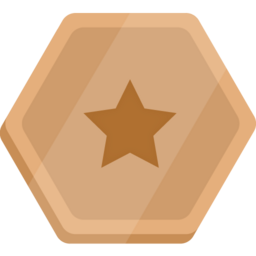
Member since 2022
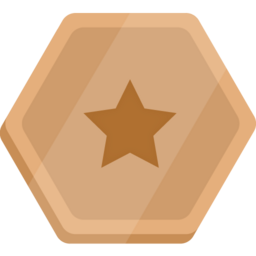
This course teaches participants techniques for monitoring and improving infrastructure and application performance in Google Cloud. Using a combination of presentations, demos, hands-on labs, and real-world case studies, attendees gain experience with full-stack monitoring, real-time log management and analysis, debugging code in production, tracing application performance bottlenecks, and profiling CPU and memory usage.
This course provides an introduction to using Terraform for Google Cloud. It enables learners to describe how Terraform can be used to implement infrastructure as code and to apply some of its key features and functionalities to create and manage Google Cloud infrastructure. Learners will get hands-on practice building and managing Google Cloud resources using Terraform.
Earn a skill badge by completing the Develop your Google Cloud Network course, where you learn multiple ways to deploy and monitor applications including how to: explore IAM rols and add/remove project access, create VPC networks, deploy and monitor Compute Engine VMs, write SQL queries, deploy and monitor VMs in Compute Engine, and deploy applications using Kubernetes with multiple deployment approaches. A skill badge is an exclusivedigital badge issued by Google Cloud in recognition of your proficiency with Google Cloud products and services and tests your ability to apply your knowledge in an interactive hands-on environment. Complete this skill badge, and the final assessment challenge lab, to receive a skill badge that you can share with your network.
Welcome to the Getting Started with Google Kubernetes Engine course. If you're interested in Kubernetes, a software layer that sits between your applications and your hardware infrastructure, then you’re in the right place! Google Kubernetes Engine brings you Kubernetes as a managed service on Google Cloud. The goal of this course is to introduce the basics of Google Kubernetes Engine, or GKE, as it’s commonly referred to, and how to get applications containerized and running in Google Cloud. The course starts with a basic introduction to Google Cloud, and is then followed by an overview of containers and Kubernetes, Kubernetes architecture, and Kubernetes operations.
Earn a skill badge by completing the Set Up an App Dev Environment on Google Cloud course, where you learn how to build and connect storage-centric cloud infrastructure using the basic capabilities of the of the following technologies: Cloud Storage, Identity and Access Management, Cloud Functions, and Pub/Sub. A skill badge is an exclusive digital badge issued by Google Cloud in recognition of your proficiency with Google Cloud products and services and tests your ability to apply your knowledge in an interactive hands-on environment. Complete this skill badge, and the final assessment challenge lab, to receive a skill badge that you can share with your network.
This accelerated on-demand course introduces participants to the comprehensive and flexible infrastructure and platform services provided by Google Cloud. Through a combination of video lectures, demos, and hands-on labs, participants explore and deploy solution elements, including securely interconnecting networks, load balancing, autoscaling, infrastructure automation and managed services.
This accelerated on-demand course introduces participants to the comprehensive and flexible infrastructure and platform services provided by Google Cloud with a focus on Compute Engine. Through a combination of video lectures, demos, and hands-on labs, participants explore and deploy solution elements, including infrastructure components such as networks, systems and applications services. This course also covers deploying practical solutions including customer-supplied encryption keys, security and access management, quotas and billing, and resource monitoring.
This accelerated on-demand course introduces participants to the comprehensive and flexible infrastructure and platform services provided by Google Cloud with a focus on Compute Engine. Through a combination of video lectures, demos, and hands-on labs, participants explore and deploy solution elements, including infrastructure components such as networks, virtual machines and applications services. You will learn how to use the Google Cloud through the console and Cloud Shell. You'll also learn about the role of a cloud architect, approaches to infrastructure design, and virtual networking configuration with Virtual Private Cloud (VPC), Projects, Networks, Subnetworks, IP addresses, Routes, and Firewall rules.
This course helps you structure your preparation for the Associate Cloud Engineer exam. You will learn about the Google Cloud domains covered by the exam and how to create a study plan to improve your domain knowledge.
Google Cloud Fundamentals: Core Infrastructure introduces important concepts and terminology for working with Google Cloud. Through videos and hands-on labs, this course presents and compares many of Google Cloud's computing and storage services, along with important resource and policy management tools.
Complete the introductory Implement Load Balancing on Compute Engine skill badge to demonstrate skills in the following: writing gcloud commands and using Cloud Shell, creating and deploying virtual machines in Compute Engine, and configuring network and HTTP load balancers. A skill badge is an exclusive digital badge issued by Google Cloud in recognition of your proficiency with Google Cloud products and services and tests your ability to apply your knowledge in an interactive hands-on environment. Complete this skill badge, and the final assessment challenge lab, to receive a skill badge that you can share with your network.