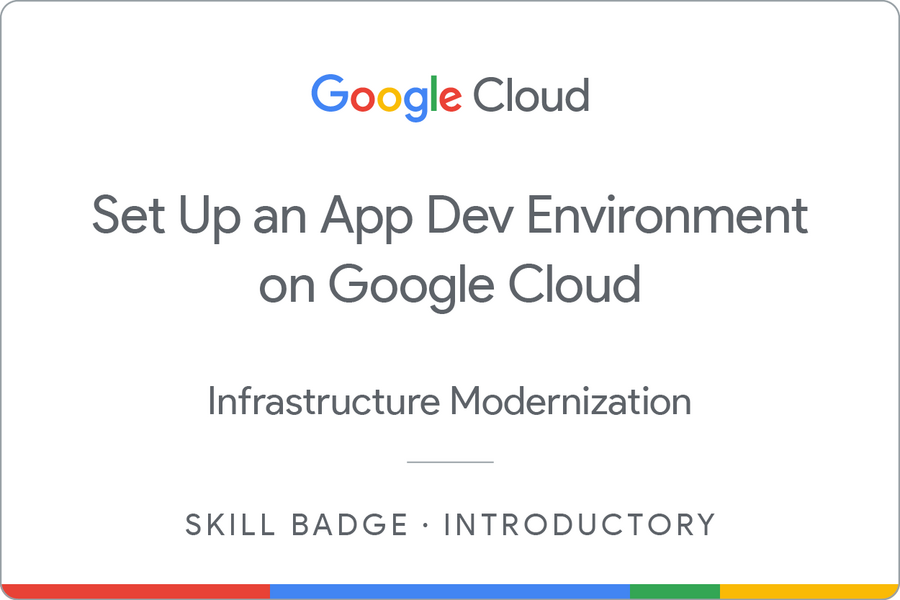Set Up an App Dev Environment on Google Cloud
Set Up an App Dev Environment on Google Cloud
These skills were generated by AI. Do you agree this course teaches these skills?
Earn a skill badge by completing the Set Up an App Dev Environment on Google Cloud course, where you learn how to build and connect storage-centric cloud infrastructure using the basic capabilities of the of the following technologies: Cloud Storage, Identity and Access Management, Cloud Functions, and Pub/Sub.
A skill badge is an exclusive digital badge issued by Google Cloud in recognition of your proficiency with Google Cloud products and services and tests your ability to apply your knowledge in an interactive hands-on environment. Complete this skill badge, and the final assessment challenge lab, to receive a skill badge that you can share with your network.
Course Info
Available languages
English, español (Latinoamérica), français, bahasa Indonesia, italiano, 日本語, 한국어, polski, português (Brasil), Türkçe, українська, 简体中文, Deutsch, and 繁體中文
What do I do when I finish this course?
After finishing this course, you can explore additional content in your learning path or browse the catalog.
What badges can I earn?
Upon finishing the required items in a course, you will earn a badge of completion. Badges can be viewed on your profile and shared with your social network.
Interested in taking this course with one of our authorized on-demand partners?
Explore Google Cloud content on Coursera and Pluralsight.
Prefer learning with an instructor?
View the public classroom schedule here.
Can I take this course for free?
When you enroll into most courses, you will be able to consume course materials like videos and documents for free. If a course consists of labs, you will need to purchase an individual subscription or credits to be able consume the labs. Labs can also be unlocked by any campaigns you participate in. All required activities in a course must be completed to be awarded the completion badge.