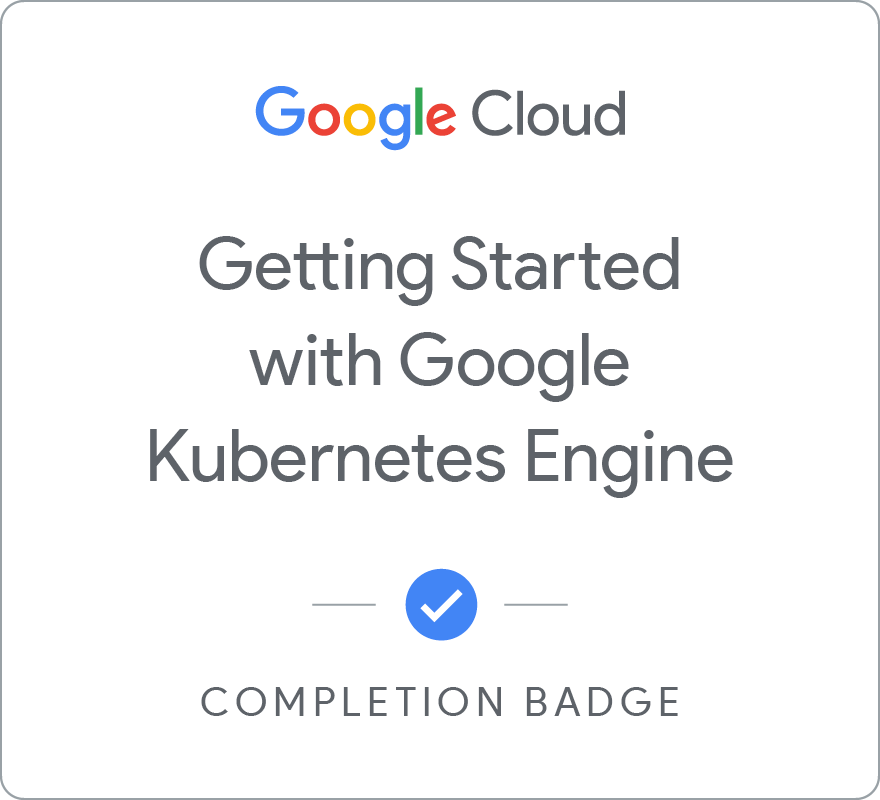08
Getting Started with Google Kubernetes Engine
08
Getting Started with Google Kubernetes Engine
Welcome to the Getting Started with Google Kubernetes Engine course. If you're interested in Kubernetes, a software layer that sits between your applications and your hardware infrastructure, then you’re in the right place! Google Kubernetes Engine brings you Kubernetes as a managed service on Google Cloud.
The goal of this course is to introduce the basics of Google Kubernetes Engine, or GKE, as it’s commonly referred to, and how to get applications containerized and running in Google Cloud. The course starts with a basic introduction to Google Cloud, and is then followed by an overview of containers and Kubernetes, Kubernetes architecture, and Kubernetes operations.
- Discuss the differences among Google Cloud compute platforms.
- Discuss the components and architecture of Kubernetes.
- Identify how Google manages Kubernetes orchestration.
- Create and manage Google Kubernetes Engine clusters by using the Google Cloud console and gcloud/kubectl commands.
This course has no prerequisite courses. Learners should have a basic proficiency with command-line tools, Linux operating system environments, and web server technologies like Nginx. Experience with systems operations, including deploying and managing applications, either on-premises or in a public cloud environment is recommended.