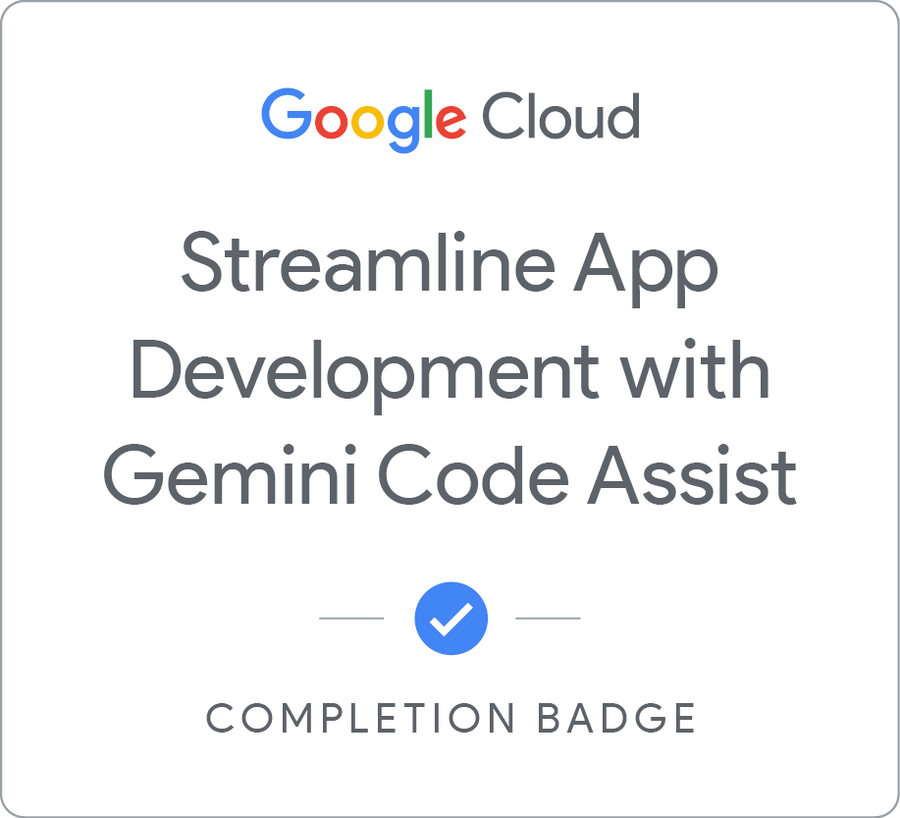06
Streamline App Development with Gemini Code Assist
06
Streamline App Development with Gemini Code Assist
Designed for developers of all levels, this course introduces you to the core features and functionalities of Gemini Code Assist, an AI-powered app development collaborator for Google Cloud. From intelligent code suggestions and auto-completion to real-time error detection and refactoring assistance, you'll discover how Gemini Code Assist can significantly enhance your productivity and code quality, and save valuable time to focus on more productive and enjoyable tasks.
- Use Gemini Code Assist to explain code.
- Use Gemini Code Assist to make code more readable.
- Use Gemini Code Assist to add comments to code, in English or another language.
- Generate unit tests with Gemini Code Assist.
Programming experience is recommended. Basic proficiency with command-line tools and Linux operating system environments is helpful.